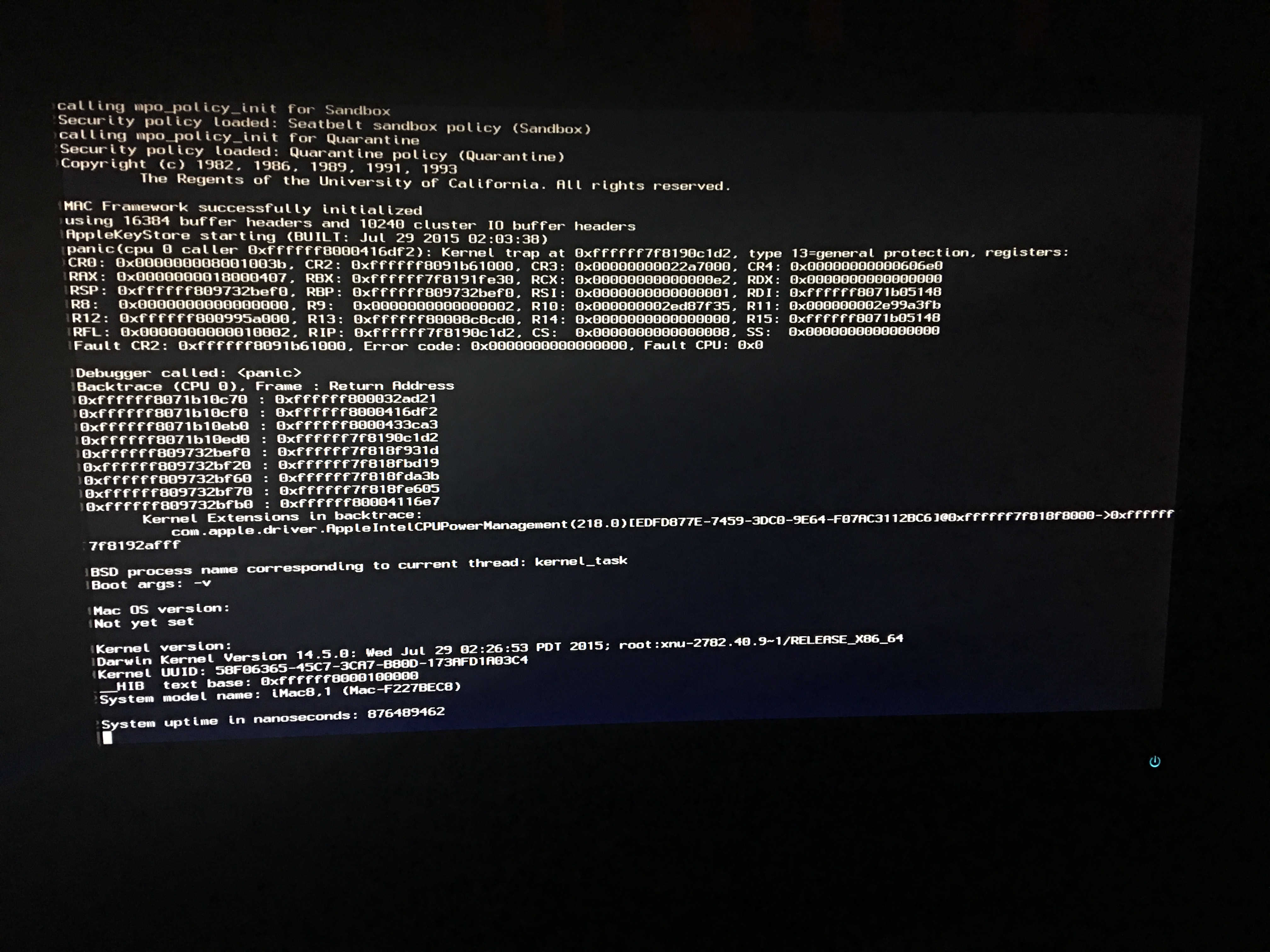- Joined
- Jan 5, 2016
- Messages
- 5
- Motherboard
- IPISB-CU (Carmel2)
- CPU
- i3-2130
- Graphics
- Intel(R) HD Graphics 2000
- Mac
- Mobile Phone
Hi everyone, I seem to be having a issue with my first hackintosh which is system boot being stuck at "System uptime in nanoseconds: 876489462". Right now I have a 1 TB HDD with Windows 10 and Yosemite installed from Unibeast but cannot seem to boot into the setup screen.I am leaving a picture of the error and hopefully I could get it fixed. Much help would be gladly appreciated by me.