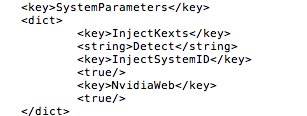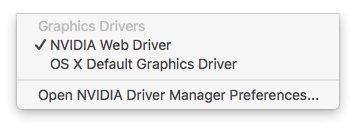- Joined
- Apr 13, 2017
- Messages
- 7
- Motherboard
- Gigabyte Z170N-Wifi
- CPU
- i7-6700
- Graphics
- EVGA GTX 1050 Ti 4GB
- Mobile Phone
Build:
i7-6700
Gigabyte Z170N-Wifi (replaced wifi card with airport card)
16gB RAM
525GB Crucial SSD
EVGA GTX 1050 Ti 4GB
Sierra 10.12.4
Problem: About this Mac only shows 256MB VRAM
Web drivers are enabled. Graphics are fast and smooth, videos play great, no visible issues. Should I worry about this? What can I do it fix it?
Thanks.
i7-6700
Gigabyte Z170N-Wifi (replaced wifi card with airport card)
16gB RAM
525GB Crucial SSD
EVGA GTX 1050 Ti 4GB
Sierra 10.12.4
Problem: About this Mac only shows 256MB VRAM
Web drivers are enabled. Graphics are fast and smooth, videos play great, no visible issues. Should I worry about this? What can I do it fix it?
Thanks.