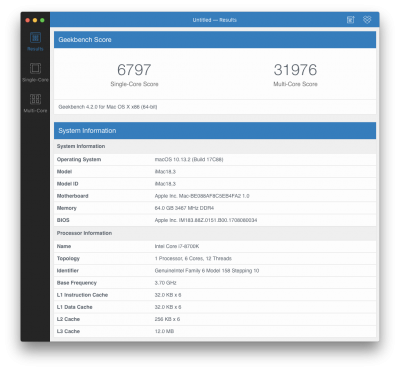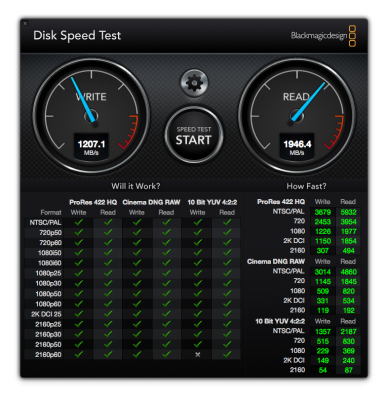- Joined
- Dec 20, 2017
- Messages
- 9
- Motherboard
- Lenovo Yoga 720
- CPU
- i7-7700HQ 3.8 GHz
- Graphics
- GeForce GTX 1050 2 GB - Intel HD 630
Hi Boys, need to decide how to spend the money.
Options:
1: Leasing a iMac Pro (smallest) + Blackmagic Multidock + 2 x 2 TB SSDs + Backup HDs solution = €5560,- (no vat)
+: Uptodate Tech; Connectivity for fast external HD/ SSD; Can pay it over three years; good tax conditions; doesn't lose much value when new Mac Pros, silent
-: USB 3.0; Quality Monitor and GPU i don't need; got bad ratings need to ask my mom -> major suck!
2: Pimped 2009-2012 Mac Pro + same setup + Monitor = €3650,- (no vat)
+: Cheaper can afford it without mom; Firewire; Old OS X boot; modular.
-: Thundebolt, PCIe USB 3.1 cards only one port, old tech; will lose much value with new Mac Pros release; not so good tax conditions, Fan loudness
3: Hackintosh
+: Uptodate Tech; modular, fully customisable; cheaper no mom; Full PC/ Mac,
-: Setup time; Setup knowledge never even configured a PC; tax conditions but ok cause new tech.
Main reason why i wanne update is the CPU power. My Mac Pro 3.1 Geekbenches at 13500.
For Audio production i run reverb plugins that need way more CPU.
It happens also that the Mac suddenly shuts down 3 - 4 times in a row. Then everythings ok for a month & again.
Thought it's the power supply, change it, but didn't help. Who the **** knows!
What i need:
CPU: Must Geekbench around 30 - 45 k
Mainboard: Must have Thunderbolt 2/3 & USB 3.1 connections!!! PCIe 3.0, Wifi, Ethernet
Ram: min 32 GB - with upgrade options
OS X: Sierra
GPU: normal 4k
Loudness: As silent as possible!
First i wanne ask you how much money I have to invest to build a Hackintosh like I need
(without HHD or SSD storage and monitor)?
The Geekbenchbrowser gave me those CPU options @ 30 - 45 k Multicore Score: https://browser.geekbench.com/v4/cpu/multicore?page=200
What I dont understand ...
The Intel Core i9-7900X 3312 MHz (10 cores) gives me here an average score of 33138 but here it hits 48861 (for Macs).
Or the Intel Core i7-7820X 3600 MHz (8 cores) here 29705 here 37735 (for Macs). WTF!? How is this possible?
Ok let's say i have those options ...
€ 900 - Intel Core i9-7900X 3312 MHz (10 cores)
€ 500 - Intel Core i7-7820X 3600 MHz (8 cores)
Now I search for a Mainboard were those 2 bastards fit, right?
I filter those by socket and check them for Thunderbolt, DP and USB 3.1 connections and look if there are in the buyers list, ha? Come on boys help me!
RACK?
I have table racks here and im thinking about to build the Hackintosh in a Server Rack.
But when i got pissed i'm used to hit the table with the fist and through the vibrations my mac pro 3.1 immediately shuts down. I don't know if it's only my MAC or PC's in general so i'm sceptical about it. A tower maybe more clever and even more accessible for upgrades?
Storage?
What i also like to know is if its possible possible for internal storage connections to provide
600 - 700 MByte/s R/W speeds. I know PCIe > M.2 or SATA III adapters can do it but beside that?
Can I use those adapter to connect even more than 2 SSDs?
I configured a setup for a friend over Thunderbolt with 2 x 2 TB SSDs (RAID 0) in a Blackmagic Multidock and we measured those speeds. It's cool cause the Multidock is a rack solution has no fans and the speed is perfect. But the enclosure is pretty expensive and the SSDs are open. Stupid kids can pull them out.
There are cheaper solutions with fans and not in a rack.
Cheers...
Options:
1: Leasing a iMac Pro (smallest) + Blackmagic Multidock + 2 x 2 TB SSDs + Backup HDs solution = €5560,- (no vat)
+: Uptodate Tech; Connectivity for fast external HD/ SSD; Can pay it over three years; good tax conditions; doesn't lose much value when new Mac Pros, silent
-: USB 3.0; Quality Monitor and GPU i don't need; got bad ratings need to ask my mom -> major suck!
2: Pimped 2009-2012 Mac Pro + same setup + Monitor = €3650,- (no vat)
+: Cheaper can afford it without mom; Firewire; Old OS X boot; modular.
-: Thundebolt, PCIe USB 3.1 cards only one port, old tech; will lose much value with new Mac Pros release; not so good tax conditions, Fan loudness
3: Hackintosh
+: Uptodate Tech; modular, fully customisable; cheaper no mom; Full PC/ Mac,
-: Setup time; Setup knowledge never even configured a PC; tax conditions but ok cause new tech.
Main reason why i wanne update is the CPU power. My Mac Pro 3.1 Geekbenches at 13500.
For Audio production i run reverb plugins that need way more CPU.
It happens also that the Mac suddenly shuts down 3 - 4 times in a row. Then everythings ok for a month & again.
Thought it's the power supply, change it, but didn't help. Who the **** knows!
What i need:
CPU: Must Geekbench around 30 - 45 k
Mainboard: Must have Thunderbolt 2/3 & USB 3.1 connections!!! PCIe 3.0, Wifi, Ethernet
Ram: min 32 GB - with upgrade options
OS X: Sierra
GPU: normal 4k
Loudness: As silent as possible!
First i wanne ask you how much money I have to invest to build a Hackintosh like I need
(without HHD or SSD storage and monitor)?
The Geekbenchbrowser gave me those CPU options @ 30 - 45 k Multicore Score: https://browser.geekbench.com/v4/cpu/multicore?page=200
What I dont understand ...
The Intel Core i9-7900X 3312 MHz (10 cores) gives me here an average score of 33138 but here it hits 48861 (for Macs).
Or the Intel Core i7-7820X 3600 MHz (8 cores) here 29705 here 37735 (for Macs). WTF!? How is this possible?
Ok let's say i have those options ...
€ 900 - Intel Core i9-7900X 3312 MHz (10 cores)
€ 500 - Intel Core i7-7820X 3600 MHz (8 cores)
Now I search for a Mainboard were those 2 bastards fit, right?
I filter those by socket and check them for Thunderbolt, DP and USB 3.1 connections and look if there are in the buyers list, ha? Come on boys help me!
RACK?
I have table racks here and im thinking about to build the Hackintosh in a Server Rack.
But when i got pissed i'm used to hit the table with the fist and through the vibrations my mac pro 3.1 immediately shuts down. I don't know if it's only my MAC or PC's in general so i'm sceptical about it. A tower maybe more clever and even more accessible for upgrades?
Storage?
What i also like to know is if its possible possible for internal storage connections to provide
600 - 700 MByte/s R/W speeds. I know PCIe > M.2 or SATA III adapters can do it but beside that?
Can I use those adapter to connect even more than 2 SSDs?
I configured a setup for a friend over Thunderbolt with 2 x 2 TB SSDs (RAID 0) in a Blackmagic Multidock and we measured those speeds. It's cool cause the Multidock is a rack solution has no fans and the speed is perfect. But the enclosure is pretty expensive and the SSDs are open. Stupid kids can pull them out.
There are cheaper solutions with fans and not in a rack.
Cheers...