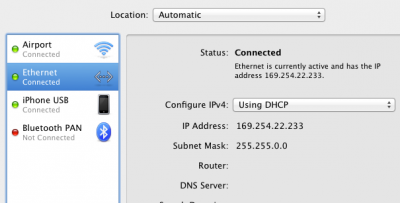- Joined
- Jun 20, 2011
- Messages
- 141
- Motherboard
- ASUS P8Z77-V LK
- CPU
- i5-3570K
- Graphics
- HD6870
- Mac
- Mobile Phone
Hi, All
I am having a tough time connecting to internet.
I got GZ-Z77-DS3H and used multibeast to install necessary kexts and it works fine except network. I did choose atheros ethernet kext in Multibeast and shows it is there however the weird thing is that it shows as connected and have some IP address assigned while it is not even plugged in!
I only use my Atheros 9280 airport card to connect so I don't even have ethernet cable.
I think this is causing another issue with my network as I am having hard time connecting to my wireless network (which I know it is fine as I can connect and suft w/o issu with iPhone, iPad, macbook and this computer when booted into Windows) so I have to use my iPhone to tether to write this thread.
Any ideas?
Thanks in advance.
I am having a tough time connecting to internet.
I got GZ-Z77-DS3H and used multibeast to install necessary kexts and it works fine except network. I did choose atheros ethernet kext in Multibeast and shows it is there however the weird thing is that it shows as connected and have some IP address assigned while it is not even plugged in!
I only use my Atheros 9280 airport card to connect so I don't even have ethernet cable.
I think this is causing another issue with my network as I am having hard time connecting to my wireless network (which I know it is fine as I can connect and suft w/o issu with iPhone, iPad, macbook and this computer when booted into Windows) so I have to use my iPhone to tether to write this thread.
Any ideas?
Thanks in advance.