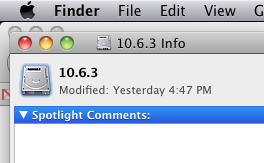- Joined
- Jan 19, 2010
- Messages
- 101
- Motherboard
- Blach
- CPU
- Blacjh
- Graphics
- fefe
- Mac
- Classic Mac
- Mobile Phone
I have a my book studio 2 with esata, and it works great with the hackintosh. The only problem I have, is that the esata port is controlled by the same chip as the four internal sata ports(not the gsata controller). This makes it show up in OSX as an internal drive, and will only work if plugged in before boot. Does anyone have any suggestions for this? I have the F8 bios, and F8 dsdt, 10.6.3, the kext that turns the drives back to internal on 10.6.3(IOBLOCKstorageinjector.kext or something), 10.6.2 AppleHDA.kext, MacPro4,1 smbios.plist.