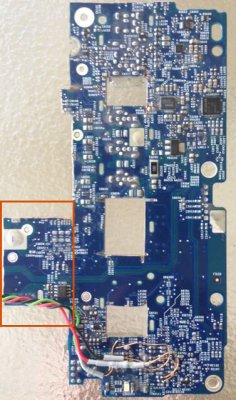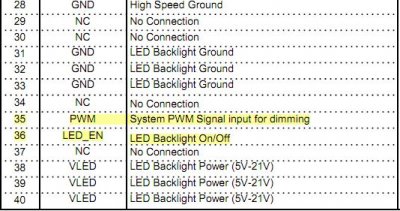- Joined
- Nov 25, 2010
- Messages
- 1,211
- Motherboard
- AsRock X570M Pro4
- CPU
- Ryzen 3700x
- Graphics
- RX 580
The power switch measures 0 resistance both when pressed and not pressed. I assume I did it wrong then. So to get this right, I need some resistance on 2 holes and when button pressed goes to 0 then correct?
Yeah no such luck with FPH on the laptop. I'm determined though...
Correct.