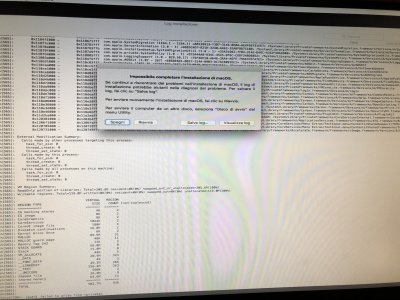- Joined
- Apr 29, 2018
- Messages
- 8
- Motherboard
- Z170X Gaming eu-7 Gigabyte
- CPU
- i7-6700K
- Graphics
- GTX 1080
CPU: i7 6700k
Your MacOs could not be installed because hardware problem.
I got the version 10.13.4 17E199, help
I can start the MacOS but I can’t upgrade the version of this because it give me error about hardware (?) it’s full compatible
- I have updated apfs like tutorial in the main page
- My nvidia driver are updated and are working for 17E199 version of MacOS
- I tried to download and update the software by terminal but it show me always the same error
Translation of error:
Impossible installation MacOS on computer
There is an error during the installation of MacOS. To check the hardware of your Mac with utility of diagnostic of Apple, shutdown the computer.........
etc
Help please!
New screenshot when I click
‘Install macos’ from clover bootloader and my mouse/headset/keyboard are not working in this interface
Attachments
Last edited: