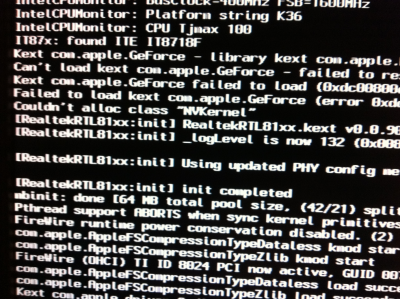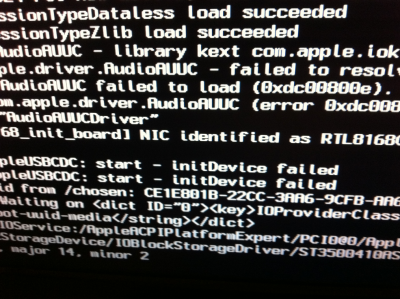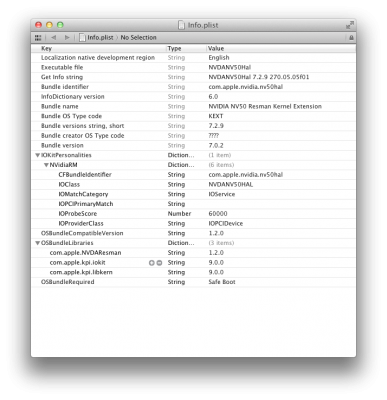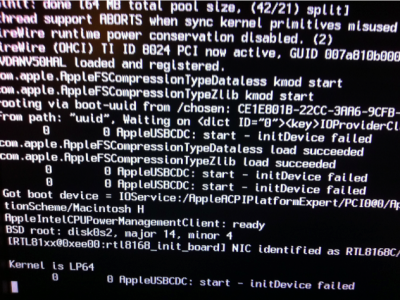- Joined
- May 28, 2010
- Messages
- 45
- Motherboard
- Dell Chromebox 3010
- CPU
- i3-4030U
- Graphics
- HD 4400
- Mac
- Mobile Phone
Weird issue. Using F12 DSDT from database, tried booting with -v, npci=0x2000, UseKernelCache=No, arch=i386, -x, -s, and PCIRootUID=1.
No changes using any of those flags. Also seems to be an error loading the graphics next. Using a supported GTX 260 Core 216.
Anyone have this issue? Any ideas short of reinstalling?
No changes using any of those flags. Also seems to be an error loading the graphics next. Using a supported GTX 260 Core 216.
Anyone have this issue? Any ideas short of reinstalling?