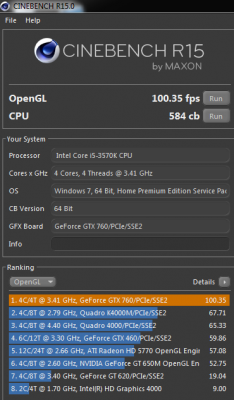enrobriaffej's Build: Core i5-3570K - GA-Z77X-UD5H - 16GB RAM 1600MHz - GT 640
Did you change anything more in you smbios or boot plist? I haven't gone to maverick, and don't plan to for now. Yet but i wonder about my boot and smbios options for 10.8.5. I just switch my board for another ud5h (the old one was missing a pci- slot so they sent me a new one). I reinstalled and it works but i'm wondering about if it needs ssdt other than the one i put for hdmi sound and iic we need still need th patched dsdt from pjalm and all that shebang.
Basically do i still need to follow the apple graphics power management edits and speed settings steps from you guide. i'm on bios 15 now with this board, still revision 1.1, so same board.
And i'm wondering what would be the plus or minus of changing my system definition to other than MP 3.1… like you did because.
I have changed a few things in Smbios and org.chameleon.boot.plist. The most updated ones I posted
here, post 43. I'll update them when I get home to what i'm using now. No major differences, but a few i noticed.
You don't HAVE to edit your agpm, but i did anyway in mavericks. I don't think i ever did in ML, but i was using mac pro 3,1. Now agpm loads successfully and takes over for graphics pm. It does hang when using specific apps but it still loads nonetheless...
Using iMac 13,2 or 13,1 provides the closest set up to what i have; specifically a kepler graphcs card and ivy bridge cpu. Speedstep is limited on iMac definitions but im ok with just 1200,1600 and 4200MHz p-states. Anti-pop app is needed to for the crakling/popping sounds. If you changed your hardware you definitely need a new DSDT. SSDT is ok as long as you have the same processor. Mac mini 6,2 provides optimal speed stepping but created other problems for me like pink/green video, no flash hardware acceleration, open cl/gl fails, and etc. I briefly tried mac pro 3,1 and 5,1 on mavericks but iMac always worked best on 10.9.
Im also using DSDT with hdmi audio injection, 1200MHz-4200MHz SSDT, apgm edit, BIOS version f16-mod8...
I would recommend using a modified bios as hackintoshx86 uses. f16-mod9 is out but i haven't flashed it because mod8 is working awesome for me. If you flash a new bios you will need a new dsdt.