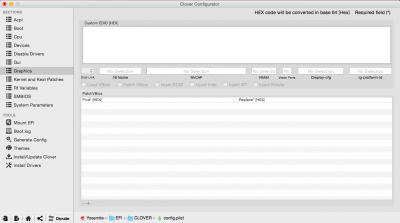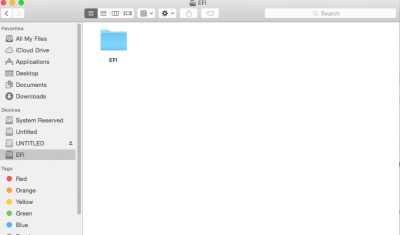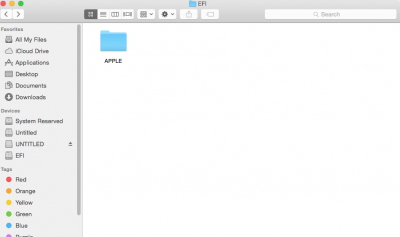- Joined
- Apr 19, 2014
- Messages
- 12
- Motherboard
- Gigabyte GA-Z97-HD3
- CPU
- i5-4690K
- Graphics
- GT 740
Motherboard: GA-Z97-HD3
CPU: i5 4690k
Yosemite 10.10.5
Hello, I've been trying to install the inboard graphics for the i5 4690k Intel HD 4600 but no luck I am stuck with only 7mb of VRam. Any suggestions? I have tried using boot flags as GraphicsEnabler=Yes and such but no luck also installing fakePCIID and the FakePCIID_Intel_HD_Graphics and Intel_HDMI kext and setting the clover. Thanks.
CPU: i5 4690k
Yosemite 10.10.5
Hello, I've been trying to install the inboard graphics for the i5 4690k Intel HD 4600 but no luck I am stuck with only 7mb of VRam. Any suggestions? I have tried using boot flags as GraphicsEnabler=Yes and such but no luck also installing fakePCIID and the FakePCIID_Intel_HD_Graphics and Intel_HDMI kext and setting the clover. Thanks.
Attachments
-
 Screen Shot 2016-03-25 at 11.53.47 AM.png65.6 KB · Views: 116
Screen Shot 2016-03-25 at 11.53.47 AM.png65.6 KB · Views: 116 -
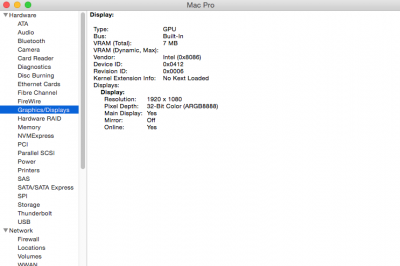 Screen Shot 2016-03-25 at 11.54.29 AM.png73.8 KB · Views: 134
Screen Shot 2016-03-25 at 11.54.29 AM.png73.8 KB · Views: 134 -
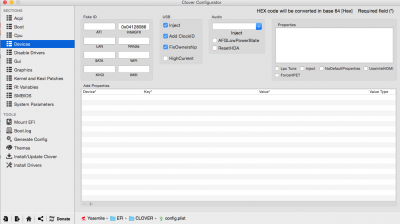 Screen Shot 2016-03-25 at 12.15.26 PM.png111.7 KB · Views: 190
Screen Shot 2016-03-25 at 12.15.26 PM.png111.7 KB · Views: 190 -
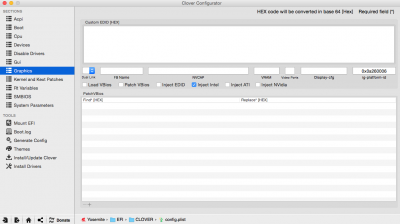 Screen Shot 2016-03-25 at 12.15.41 PM.png98.2 KB · Views: 140
Screen Shot 2016-03-25 at 12.15.41 PM.png98.2 KB · Views: 140 -
 Screen Shot 2016-03-25 at 12.20.30 PM.png69.9 KB · Views: 163
Screen Shot 2016-03-25 at 12.20.30 PM.png69.9 KB · Views: 163 -
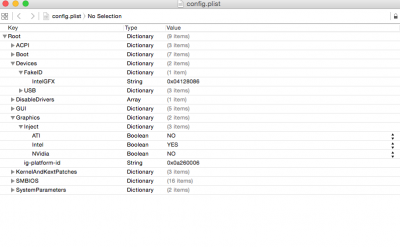 Screen Shot 2016-03-25 at 12.21.50 PM.png70.7 KB · Views: 170
Screen Shot 2016-03-25 at 12.21.50 PM.png70.7 KB · Views: 170 -
config.plist5.5 KB · Views: 213