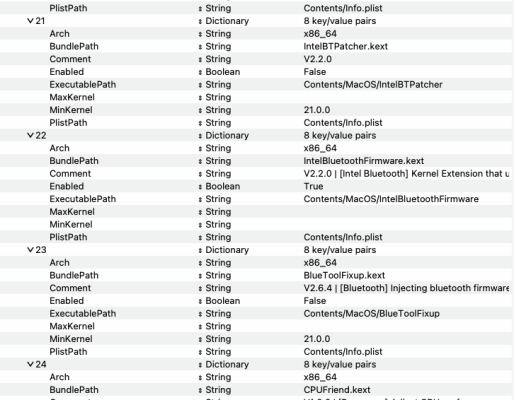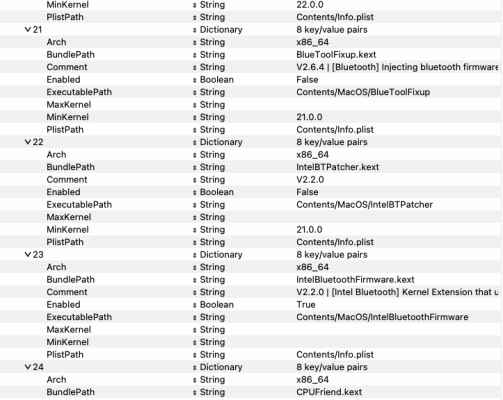- Joined
- Jul 20, 2023
- Messages
- 3
- Motherboard
- HP Elitebook 850 G5
- CPU
- i7-8550U
- Graphics
- UHD 620
- Mac
- Mobile Phone
I finally managed to install Ventura on my HP Elitebook 850 G5 - i7 8650U - Intel UHD 620 - 32 GB RAM - 1TB M2 NVMe Samsung 970 Evo Pro.
Everything works fine on stock notebook, beside some components
Hibernation, Sleep, Keyboard backlight, Fn-Key, Stock Intel Wifi, HDMI Out, USB C Dock, NVMe, Audio Jack, everything works fine besides Camera and Bluetooth.
Camera is not working due to Windows Hello compatiblity (IR Camera + HD Camera) and the driver cannot initialize correctly the camera, though it is recognized correctly as HP HD Camera. I think after having done some deeper research here, nothing I can do without having to rewrite the driver for that...
Bluetooth is more of a concern, as many on 840 G5 and G6 are reporting that this should work.
I checked many things prior to posting my issue here.
1. Using latest OpenCore 0.9.3 along with latest AirportItlwm.kext + IntelBTPatcher.kext + IntelBluetoothFirmware.kext + BlueToolFixup.kext
2. Changed several MacBookPro Identifier in SMBIOS (14,1 15,1,2,3,4) - see attached config.plist
What is really strange that depending on the combination I use I end up sometimes in a Crash of bluetoothd (seen in Console - attached the crashreport log)
Also strange is that Bluetooth in Systeminformation is shown as BCM_4320C2 though on USB Devices it is listed as Intel Bluetooth Host Controller (ManId 0x8087 DevId 0x0a2b)
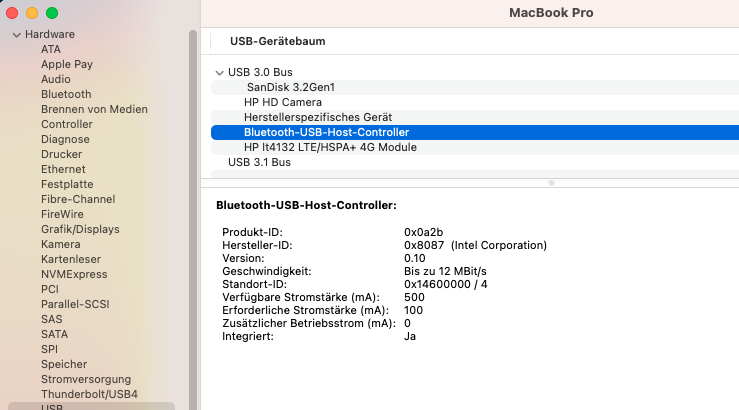

would be really great if somebody could help me out here, solving this issue.
Thanks for helping
Everything works fine on stock notebook, beside some components
Hibernation, Sleep, Keyboard backlight, Fn-Key, Stock Intel Wifi, HDMI Out, USB C Dock, NVMe, Audio Jack, everything works fine besides Camera and Bluetooth.
Camera is not working due to Windows Hello compatiblity (IR Camera + HD Camera) and the driver cannot initialize correctly the camera, though it is recognized correctly as HP HD Camera. I think after having done some deeper research here, nothing I can do without having to rewrite the driver for that...
Bluetooth is more of a concern, as many on 840 G5 and G6 are reporting that this should work.
I checked many things prior to posting my issue here.
1. Using latest OpenCore 0.9.3 along with latest AirportItlwm.kext + IntelBTPatcher.kext + IntelBluetoothFirmware.kext + BlueToolFixup.kext
2. Changed several MacBookPro Identifier in SMBIOS (14,1 15,1,2,3,4) - see attached config.plist
What is really strange that depending on the combination I use I end up sometimes in a Crash of bluetoothd (seen in Console - attached the crashreport log)
Also strange is that Bluetooth in Systeminformation is shown as BCM_4320C2 though on USB Devices it is listed as Intel Bluetooth Host Controller (ManId 0x8087 DevId 0x0a2b)
would be really great if somebody could help me out here, solving this issue.
Thanks for helping