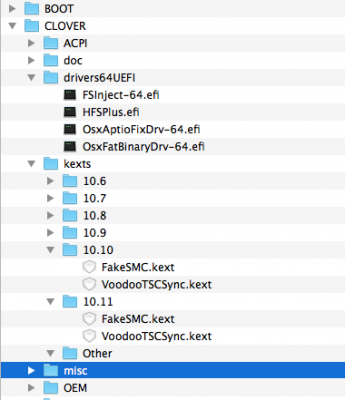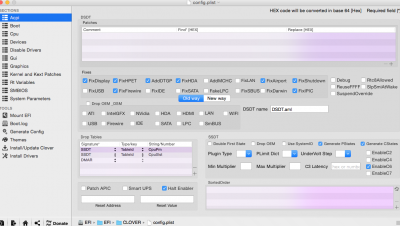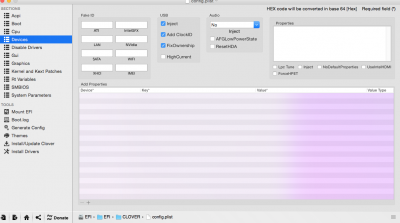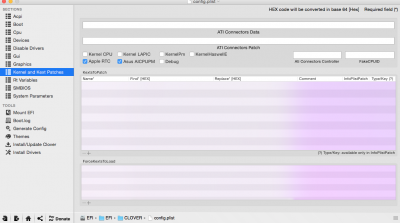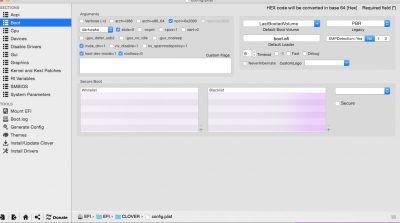- Joined
- Sep 3, 2015
- Messages
- 169
- Motherboard
- MSI X99A GODlike Gaming LGA 2011-v3 Intel X99
- CPU
- i7-5820K Haswell-E 6-Core 3.3 GHz LGA 2011-v3 140W
- Graphics
- MSI GeForce GTX 980Ti 6GD5T OC 6GB 384-Bit GDDR5
- Mac
- Classic Mac
- Mobile Phone
Have read through all of the guides and threads about installing El Capitan with UniBeast - but no matter what I do, I can't go to the install screen. Right now I am booting up with -v -x nv_disable=1 npci=0x2000 and it is getting to the screen where it says"
mac-pro.local com.ape.xpc. launchd[1] (org.ntp.sntp.117 <Warning>: Service exited with abnormal code: 255
I am not sure what kexts or changes is need to do to the config.plist so that i can even get to the installer screen.
Any help would be greatly appreciated.
View attachment 154902
mac-pro.local com.ape.xpc. launchd[1] (org.ntp.sntp.117 <Warning>: Service exited with abnormal code: 255
I am not sure what kexts or changes is need to do to the config.plist so that i can even get to the installer screen.
Any help would be greatly appreciated.
View attachment 154902