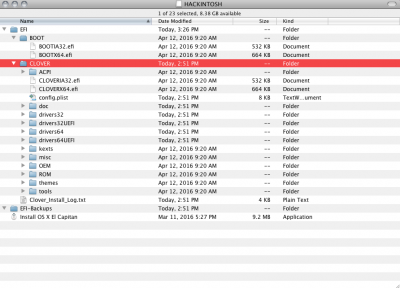- Joined
- May 13, 2016
- Messages
- 45
- Motherboard
- Optiplex 7010
- CPU
- I7
- Graphics
- Intel HD4000
Hey all,
Making my first attempt at a Unibeast Hackintosh.
Are all my files in the right place? How come I can't get Clover to run or be discovered so I can start the install process?
Has anyone got El Capitan running on a 960?
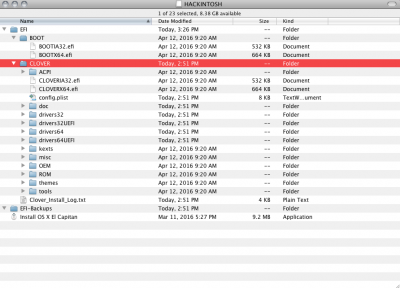
Making my first attempt at a Unibeast Hackintosh.
- Got El Capitan from the Apple Store
- Ran Unibeast selected legacy boot mode
- Got all the Files copied over successfully
- Went into the 960 bios selected "USB Device" to boot from and tried the stick in every port (there are 8) and Clover doesn't ever come up, just get a "Device Not Bootable F1 to try again."
Are all my files in the right place? How come I can't get Clover to run or be discovered so I can start the install process?
Has anyone got El Capitan running on a 960?