- Joined
- Nov 9, 2015
- Messages
- 5
- Motherboard
- ASUS Sabertooth X79 LGA 2011 Intel X79 SATA 6Gb/s USB 3.0 ATX Intel Motherboard | BIOS Ver: 4701
- CPU
- Intel (R) Core (TM) i7-4820K CPU @ 3.70 GHz SPEED 3700MHz
- Graphics
- EVGA GeForce GTX 970 4GB SSC GAMING ACX 2.0+, Whisper Silent Cooling Graphics Card 04G-P4-3975-KR
- Mac
- Classic Mac
- Mobile Phone
My Specs for this Build:
1. So from following the El Capitan Guide on any Intel Based CPU... http://www.tonymacx86.com/el-capita...-el-capitan-any-supported-intel-based-pc.html
MY BIOS:
SCREENSHOTS OF CURRENT PROGRESS:

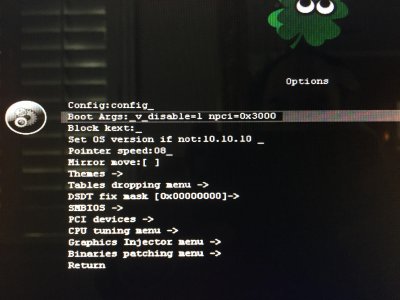






When making my bootable USB, I used the injected graphics for NVIDIA. (I've made 2 separate USB sticks, one with and one without the injected graphics, same result). I have tried also using: nv_disable=1 and nvda_drv=1 flags with no luck.
If anyone has any light they could shed relating to any of the specs for this build, I would be greatly appreciative if to make any progress.
- Mobo: ASUS Sabertooth X79 LGA 2011 Intel X79 SATA 6Gb/s USB 3.0 ATX Intel Motherboard | BIOS Ver: 4701
- CPU: Intel (R) Core (TM) i7-4820K CPU @ 3.70 GHz SPEED 3700MHz
- Graphics: EVGA GeForce GTX 970 4GB SSC GAMING ACX 2.0+, Whisper Silent Cooling Graphics Card 04G-P4-3975-KR
- HD1: 240 GB SATA SSD
- HD2: Kingston Digital HyperX Predator 480 GB PCIe Gen2 x 4 Solid State Drive 8-Inch SHPM2280P2H/480G
- RAM: Crucial Ballistic Elite 64 GB (8 x 8GB) 240-Pin DDR3 S
1. So from following the El Capitan Guide on any Intel Based CPU... http://www.tonymacx86.com/el-capita...-el-capitan-any-supported-intel-based-pc.html
MY BIOS:

- Following each step to a T, I tried first by just booting from the USB without using any boot flags. Under my current BIOS settings I had to enable OtherOS under AdvancedMode-->Boot-->SecureBoot-->OtherOS. This allowed me to boot to the UEFI USB Stick.
- After Enabling OtherOS. I was able to get to the apple logo (not using verbose flag), and the progress bar will show but never begins to show any progress. The progress bar never started, I left it alone for 1 hour.
- Next, after moving further down the rabbit hole, I began to read more about my Motherboard and potential boot flags which to use for my build. (npci=0x2000 or npci=0x3000). Using either of these flags allows the Clover installer progress bar to proceed as if we are moving further (trying to get to boot the OS).
- I've only been able to get the Clover installer to load 3/4 of the way which in verbose mode distorts the text and throws the prohibit symbol.
SCREENSHOTS OF CURRENT PROGRESS:

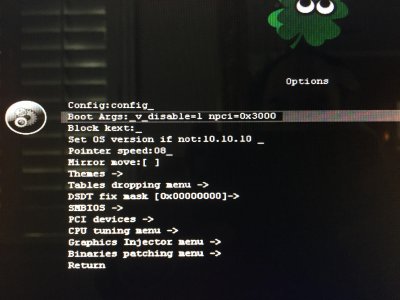






When making my bootable USB, I used the injected graphics for NVIDIA. (I've made 2 separate USB sticks, one with and one without the injected graphics, same result). I have tried also using: nv_disable=1 and nvda_drv=1 flags with no luck.
If anyone has any light they could shed relating to any of the specs for this build, I would be greatly appreciative if to make any progress.

