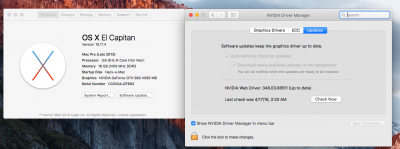- Joined
- Dec 28, 2014
- Messages
- 147
- Motherboard
- Lenovo X1 Carbon (Gen 3 20BS) - Clover
- CPU
- i7-5600U
- Graphics
- HD 5500, 1920x1080
I am working on my desktop build which is an X99 motherboard and i7-5820k processor (see the details on the left <--)
I just did a clean install of El Capitan 10.11.4 primarily following this guide.
Everything is working fine however when I plug in my second, or third monitor osx fails to boot and my machine restarts. All monitors, cables, and ports work, I have tested them all individually but if I plug in 2 or more at a time it will crash during boot. If I plug in the second and third monitor after boot then they work fine.
Any tips for resolving this?
Thanks,
JC
I just did a clean install of El Capitan 10.11.4 primarily following this guide.
Everything is working fine however when I plug in my second, or third monitor osx fails to boot and my machine restarts. All monitors, cables, and ports work, I have tested them all individually but if I plug in 2 or more at a time it will crash during boot. If I plug in the second and third monitor after boot then they work fine.
Any tips for resolving this?
Thanks,
JC