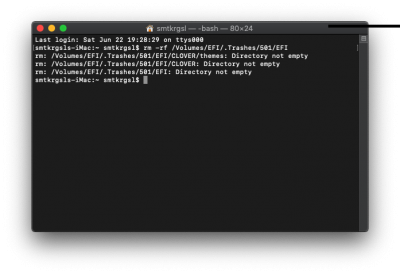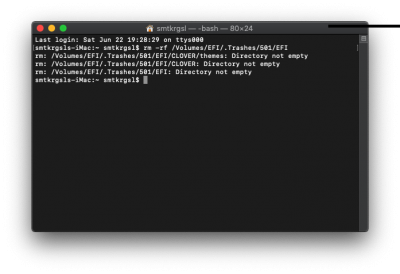- Joined
- Jun 10, 2018
- Messages
- 29
- Motherboard
- Intel DH61WW
- CPU
- Intel(R) Core(TM) i3-2120 CPU @ 3.30GHz, 3300 Mhz, 2 Core(s)
- Graphics
- Zotac GeForce GT 730 GPU (2 GB
Whenever I mount EFI partition in Mojave 10.14.1 with clover configurator, it also shows in the "Trash". When I am deleting it from trash, it is saying "The operation can’t be completed because the item 'themes' is in use". I cannot understand which application to close in order to deactivate/disuse "theme". Please help me out with this problem