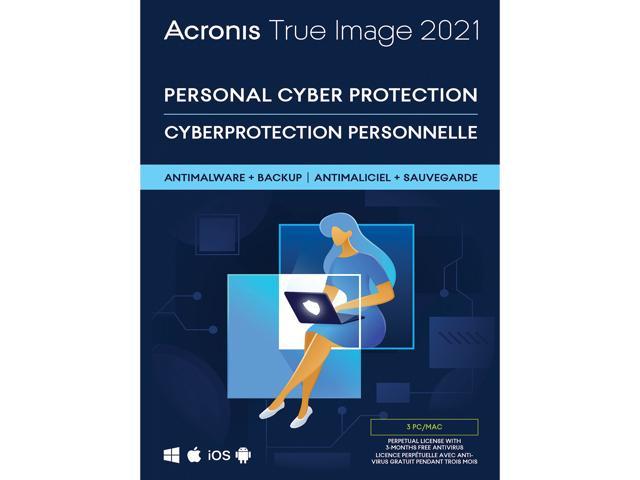Latest CCC still works, is still shareware, and can create bootable clone with Big Sur signed system volume, but more care is needed since Big Sur.
The CCC author recommends making a Data volume only clone with incrementals and recovering by reinstall macOS and run Migration Assistant. This is far less usable than pre-Big Sur bootable clones, but hackintosh users should be used to handling multiple installs.
CCC can still make Big Sur bootable clone with some caveats.
The key to a bootable clone is to choose Destination: "Legacy Apple APFS Replicator" to make the bootable clone.
(You can also run the replicator from the command line, but that's another topic.)
APFS Replicator can work fine but has some major drawbacks:
- The destination must be reformatted, so you may want an alternate drive. CCC does the format automatically after a warning.
- Any source device read error causes the APFS Replicator to fail with no explanation, and it can't be restarted. THIS IS A BIG PITFALL BUT IF SOURCE HAS ERRORS AT LEAST YOU KNOW.
- Doing later incremental updates to system files will break the crypto seal and make macOS unbootable, so incrementals should only update selected areas of the Data volume. A PITFALL HERE is due to macOS updates not being included, this can lead to problems if OS updates applied since Replication changes data formats or locations of user data. Your clone OS might be an earlier release than last used with your data.
- EFI must be migrated by hand, but there is a 3 party script add-on for CCC which can automate it.
I prefer making a APFS Replicator clone, then updating Data volume incrementally and applying macOS updates to backup drive by hand.
If you have OCD tendencies on updates, you may want to consider changing to a restrained approach such as SW updates once per quarter to keep organized and manage change. It can pay to let others live on bleeding edge.
CCC native file copier is still tolerant of source errors and will report specific affected files.
INSTEAD OF CCC:
If your destination is same size as source (or larger, with a caveat) another option is to use GNU ddrescue command. This will copy every block of source to destination like dd(1) but is restartable and therefore great for recovery from falling source. Use a Linux rescue image or Ubuntu live image. You will have to install the tool using a package mgr, but this is not hard for anyone who can build a hackintosh. Also you need to ensure that neither the source nor destination is touched during the clone or the destination will be corrupted. You can google ways to secure them for the clone.
(Caveat: If you ddrescue to a larger drive, you need a proven way to expand your partition table, to gain access to extra space. On Linux Gparted helps with this. But it's not APFS cognizant so there are limitations)
ddrescue is also good for determining source device errors. If you make the destination /dev/null you can scan the source at top speed and use the resulting map file for simple forensics. Again, Apple's proprietary APFS is a limit.
There is a very complete guide for GNU ddrescue online.
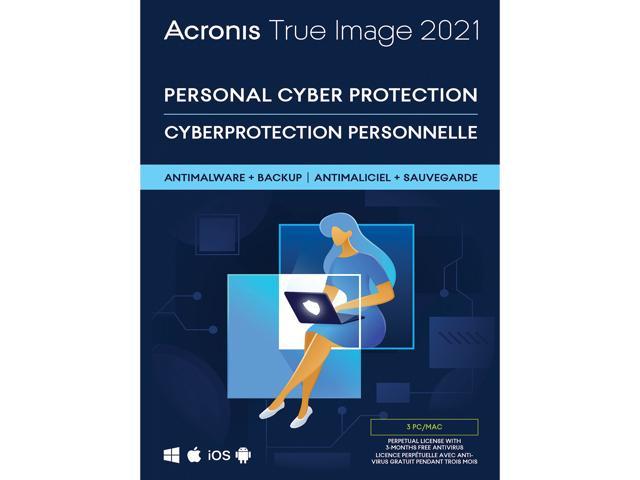
 www.newegg.com
www.newegg.com