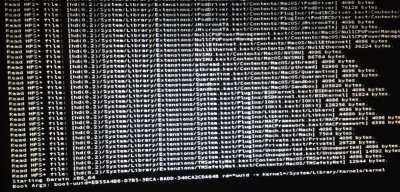- Joined
- Jun 18, 2013
- Messages
- 46
- Motherboard
- Sony VGN-AW11Z / Motherboard Intel PM45
- CPU
- Intel Mobile Core 2 Duo T9400
- Graphics
- GeForce 9600M GT 512 MB
- Mac
- Classic Mac
- Mobile Phone
Hi
I used to have the latest Mavericks on my Sony VGN-AW11Z laptop and decided to upgrade to Yosemite today. Having the early reboot problem, I applied the kernel patch as recommended:
http://racerrehabman.wordpress.com/2014/10/18/yosemitehaswell-kernel-patch-for-early-reboot/
But the behaviour is still exactly the same. Please note that I never used to have any such problem while using Mavericks!
Now it seems there's no way back to Mavericks for me anymore as I don't find it's image on App Store, but only Yosemite. I've also put a comment on the blog post above.
Any help is much appreciated.
Babak
I used to have the latest Mavericks on my Sony VGN-AW11Z laptop and decided to upgrade to Yosemite today. Having the early reboot problem, I applied the kernel patch as recommended:
http://racerrehabman.wordpress.com/2014/10/18/yosemitehaswell-kernel-patch-for-early-reboot/
But the behaviour is still exactly the same. Please note that I never used to have any such problem while using Mavericks!
Now it seems there's no way back to Mavericks for me anymore as I don't find it's image on App Store, but only Yosemite. I've also put a comment on the blog post above.
Any help is much appreciated.
Babak