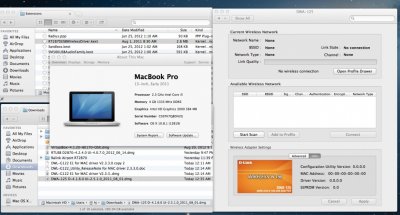- Joined
- May 10, 2011
- Messages
- 2
- Motherboard
- gigabyte z77p-d3
- CPU
- intel core i5
- Graphics
- ati radeon hd 5770
- Mac
- Mobile Phone
I have a Dlink DWA 125. I've downloaded the driver from Dlink's site but it's not working. The USB light won't even come on when plugged into the USB.
Anybody know if there's any driver that works?
Anybody know if there's any driver that works?