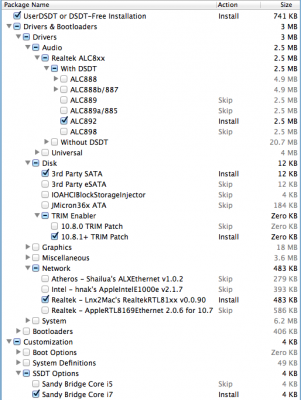- Joined
- Feb 7, 2013
- Messages
- 25
- Motherboard
- Gigabyte Z370 Aorus Gaming 5
- CPU
- i7-8700K
- Graphics
- Vega 64
- Mac
- Mobile Phone
First of all, I am a recent convert to the cult of mac, after having bought my first Macbook air and completely fallen in love with the OS. I have been building my own PCs for sometime, so a hackintosh was the natural step. I have a pretty high end PC already that built last year (i7-2600k, Asrock Z68 extreme3 gen3, 16GB 1600 MHz ram), so I thought I would add an SSD to this and try to make this a hackintosh to see how it goes.
I've been reading articles in the forum, and have a good understanding (I think) of how I might do it. In fact, I took the first step and patched my Bios according to the instructions on this forum, particularly by "Mini-ITX" with the updated UEFI so that it can work with OSX. I have an Nvidia GTX 460 GPU, but I am planning on disabling it first and getting the system running on Intel HD 3000 before I introduce the GPU back -- less issues, and easier troubleshooting then.
The one favor I wanted to ask is if you could guide me on how to get the updated DSDT file. I downloaded a file I found in this forum (since it is not available in the usual tonymacx86 repository, but I read elsewhere that that DSDT works only with Bios v2.2 (mine is 2.3). I can always give this a go and see how it works. But I did read on multiple threads that to enable sleep/wake, powerstep and HDMI audio in this system that you need a special SSDT (is that correct)?
I think I know the basics from all the postings on this thread. What I'd like to know specifically is
1) Has anyone gotten a hackintosh to work with this Mobo Bios v2.3 (after being patched)?
2) Does anyone have the specific settings on the DSDT (most of the threads that have this for this mobo are devoid of the screenshot -- probably removed)
3) How do I get sleep/wake cycles, powerstep to work (I guess sleep cycles and powerstep are probably the only extra features I'd like to get running on this).
Thanks so much!
I've been reading articles in the forum, and have a good understanding (I think) of how I might do it. In fact, I took the first step and patched my Bios according to the instructions on this forum, particularly by "Mini-ITX" with the updated UEFI so that it can work with OSX. I have an Nvidia GTX 460 GPU, but I am planning on disabling it first and getting the system running on Intel HD 3000 before I introduce the GPU back -- less issues, and easier troubleshooting then.
The one favor I wanted to ask is if you could guide me on how to get the updated DSDT file. I downloaded a file I found in this forum (since it is not available in the usual tonymacx86 repository, but I read elsewhere that that DSDT works only with Bios v2.2 (mine is 2.3). I can always give this a go and see how it works. But I did read on multiple threads that to enable sleep/wake, powerstep and HDMI audio in this system that you need a special SSDT (is that correct)?
I think I know the basics from all the postings on this thread. What I'd like to know specifically is
1) Has anyone gotten a hackintosh to work with this Mobo Bios v2.3 (after being patched)?
2) Does anyone have the specific settings on the DSDT (most of the threads that have this for this mobo are devoid of the screenshot -- probably removed)
3) How do I get sleep/wake cycles, powerstep to work (I guess sleep cycles and powerstep are probably the only extra features I'd like to get running on this).
Thanks so much!