- Joined
- Sep 28, 2015
- Messages
- 5
- Motherboard
- Alienware M17xR3
- CPU
- Intel i7-2760QM 2.4GHz 4 Core(s)
- Graphics
- NVIDIA GeForce GTX 560M
- Mobile Phone
My desktop won't appear, other applications are getting display lag with my cursor, and there is a patch of colored pixels in the top left corner. I've tried changing the smbios countless times, enabling and disabling boot args in different combinations including nv_disable=1, GraphicsEnabler=Yes, nvda_drv=1, and injecting Nvidia. I've also installed the following kexts: Lilu, NvidiaGraphicsFixup_1.2.0, and NVWebDriverLibValFix. I've tried booting with lower resolutions and I've tried every display setting in system preferences. I'm stuck. I have the Nvidia web drivers installed as well as Cuda. The weird thing is that everything is responsive and quick, other than this display issue. Has anyone found a fix for this or know a possible fix that I could try? I've included a photo reference similar to the one posted above.
This seems to be a problem with the desktop and native applications only as you can see in my photo that YouTube is running prefect full screen with zero lag zero display malfunctions over wifi with audio. Hopefully this will be an easy fix and if I find it, I'll update this comment.
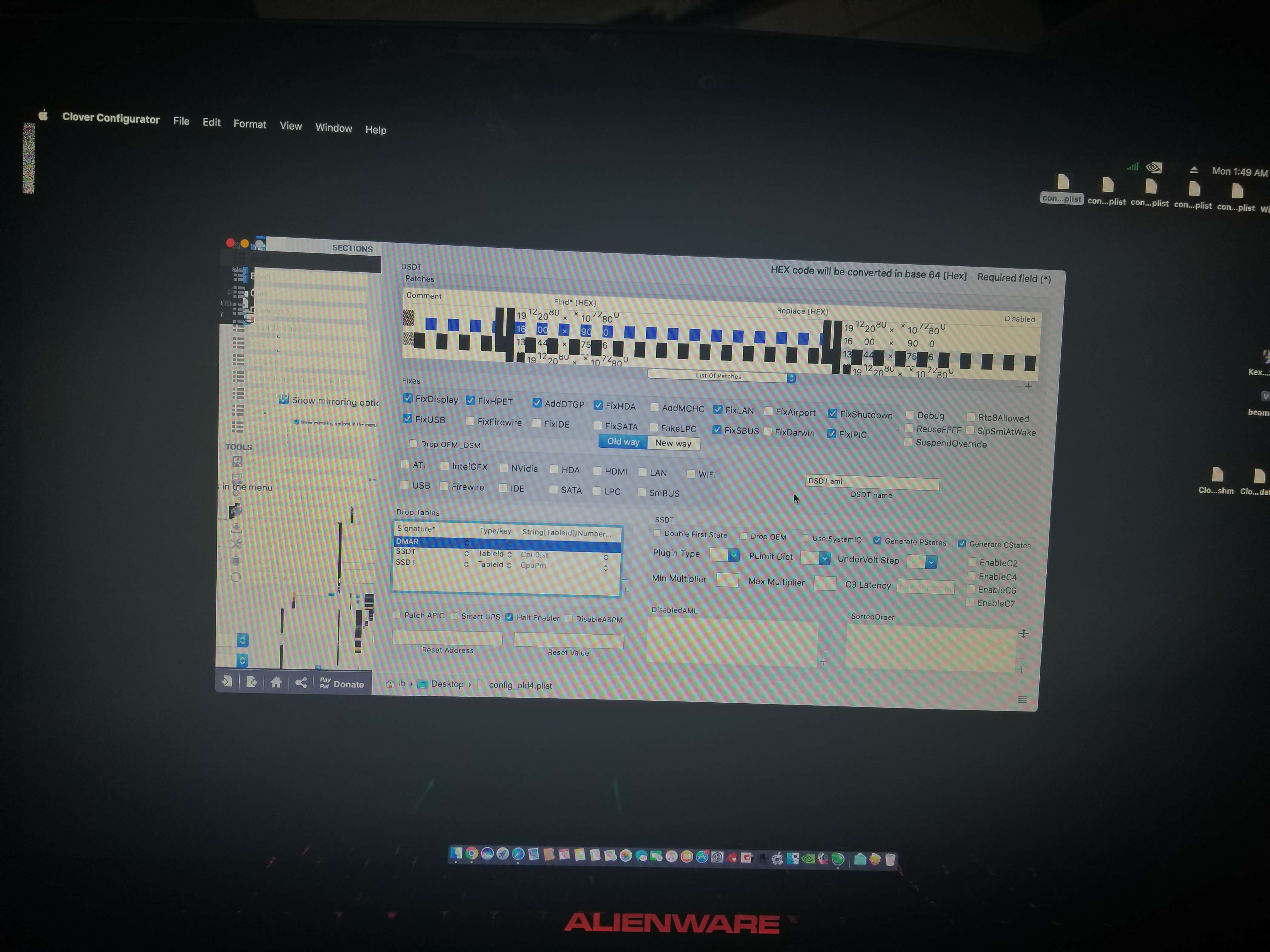
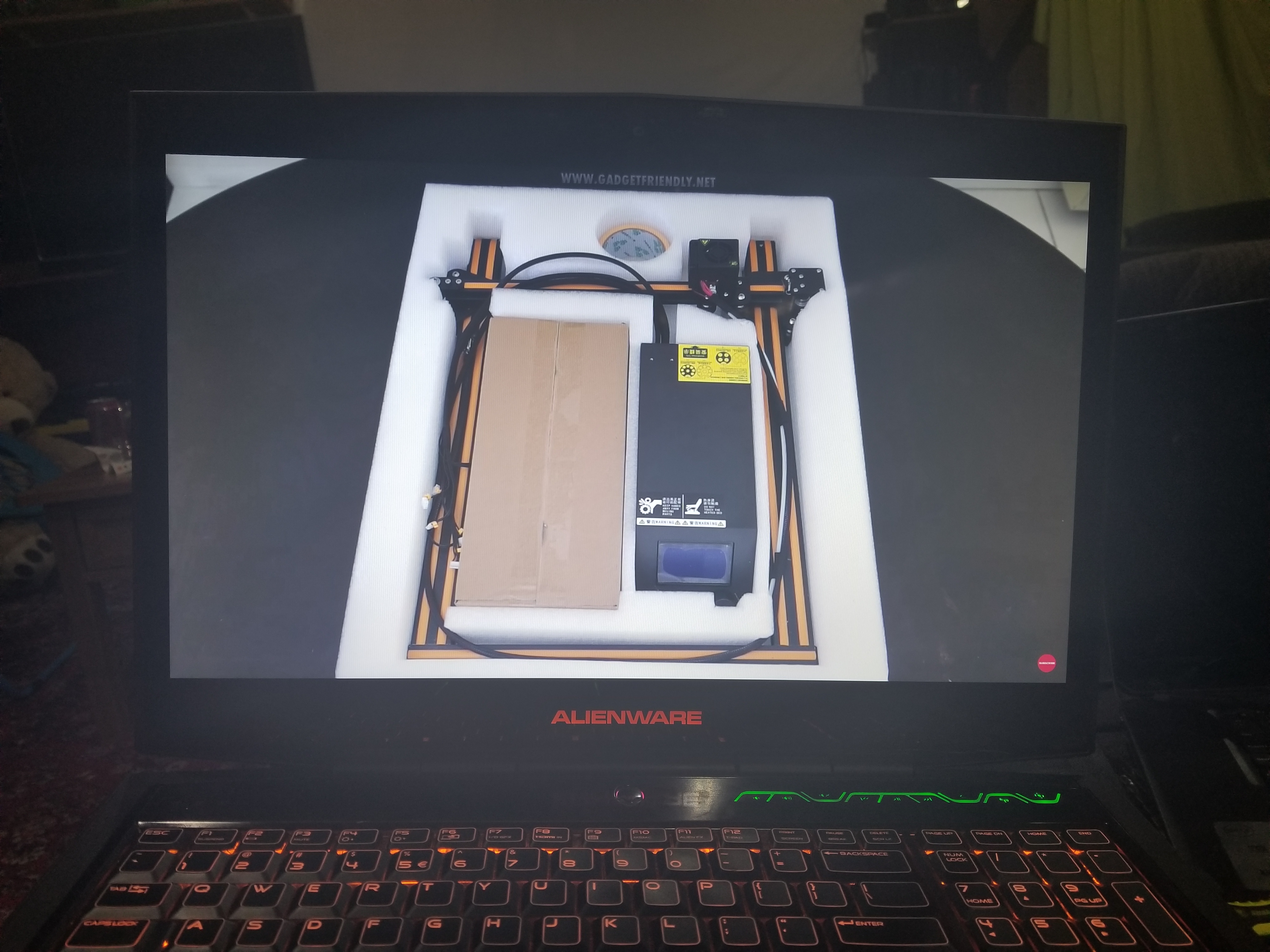
This seems to be a problem with the desktop and native applications only as you can see in my photo that YouTube is running prefect full screen with zero lag zero display malfunctions over wifi with audio. Hopefully this will be an easy fix and if I find it, I'll update this comment.
