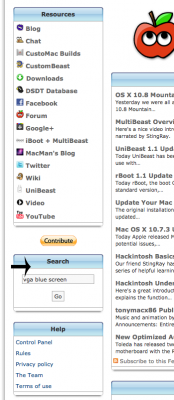- Joined
- Dec 7, 2011
- Messages
- 545
- Motherboard
- Razer Blade 15 - Clover
- CPU
- i7-8750H
- Graphics
- UHD 630/GTX 1060 - 1920x1080
- Mac
- Mobile Phone
I've had my custom built Hackintosh running very nicely for the past month now.
The only issue is, and its not that big of a deal but;
When I first boot-up OSX I get the Apple Logo screen with the spinning loading icon at the bottom, then right after that screen I get a blue screen. The blue screen never goes away, the only way to fix it is to hit the power button on the tower once to put the system to sleep. After it goes to sleep fully I turn the system back on and I'm right at my Desktop ready to go.
Has anyone had this issue before?
Or does anyone have any ideas on how to possibly fix it?
Other than this one issue my graphics work perfectly.
My system specs are:
Gigabyte Z68 UD2h-B3 Motherboard
Intel i5 2500K Processor
8GB RAM
Nividia GeForce GT220 - 1GB RAM Graphics Card
OCZ MoxStream Pro 700Watt Power Supply
OSX Snow Leopard 10.6.8
The only issue is, and its not that big of a deal but;
When I first boot-up OSX I get the Apple Logo screen with the spinning loading icon at the bottom, then right after that screen I get a blue screen. The blue screen never goes away, the only way to fix it is to hit the power button on the tower once to put the system to sleep. After it goes to sleep fully I turn the system back on and I'm right at my Desktop ready to go.
Has anyone had this issue before?
Or does anyone have any ideas on how to possibly fix it?
Other than this one issue my graphics work perfectly.
My system specs are:
Gigabyte Z68 UD2h-B3 Motherboard
Intel i5 2500K Processor
8GB RAM
Nividia GeForce GT220 - 1GB RAM Graphics Card
OCZ MoxStream Pro 700Watt Power Supply
OSX Snow Leopard 10.6.8