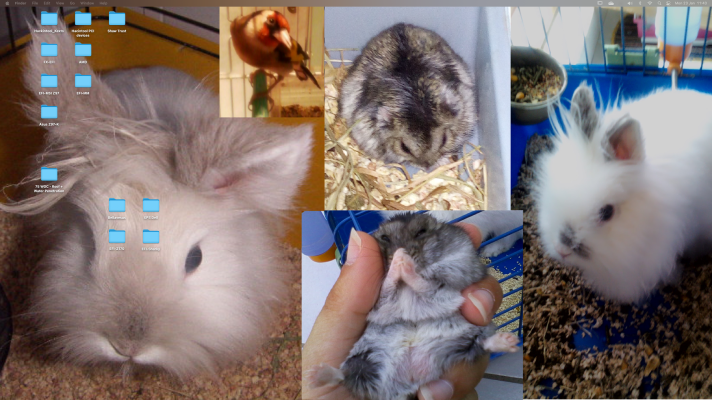Well they both work just fine on my system.
I downloaded and added the two images to my Pictures folder.
- Navigated to the System Settings > Wallpaper preference pane/tab
- Selected jhj.jpg as the wallpaper for display 1
- Selected cicci2.png as the wallpaper for display 2
- Closed System Settings app.
Took a screenshot of the two displays with the new wallpapers in place.
View attachment 562396View attachment 562397
I then selected to 'Shutdown' the system.
I then Started the system.
The jhj.jpg image was used as the background on my Login screen.
Logged in and both images were present and correct on each display.
So no idea why you would be having issues using these images for your desktop wallpaper.
I quite like the jhj.jpg image, so I might use it as my desktop wallpaper for a while. Although I have downsized it, to fit a 2560x1440 screen and saved it as a PNG image, which cut the size of the image to 3.5MB from 7.8MB. While animals shown in the cicci image are cute, it's not really my cup of tea for a desktop wallpaper.