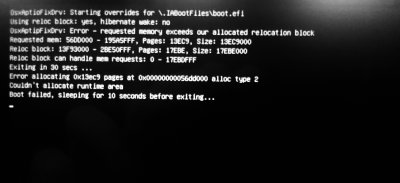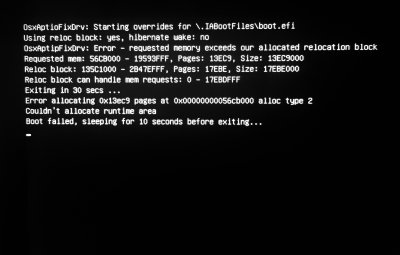- Joined
- Jun 18, 2013
- Messages
- 26
- Motherboard
- Dell XPS 15 (9550) UHD (Clover)
- CPU
- 6th Generation Intel® Core™ i7-6700HQ Quad Core
- Graphics
- Intel HD530 3840 x 2160
- Mac
- Mobile Phone
El Capitan was working fine before until I installed the latest security update through the app store and then this error came up after reboot:
OsxAptioFixDrv: Starting overrides for \System\Library\CoreServices\boot.efi
Using reloc block: yes, hibernate wake:no
++++++++++++++++++++++++++++++++++++++
I have tried:
- FakeID 0x12345678, ig-platform-id 0x191b0000, nv_disable=1
- OsxAptioFixDrv-64.efi, OsxAptioFix2Drv-64.efi, OsxAptioFix2Drv-free2000.efi all with and without Test2-2016.efi
- Updating BIOS to 1.3.0 & 1.4.0
I have even tried to do a fresh install but I'm getting the same error as above.
OsxAptioFixDrv: Starting overrides for \System\Library\CoreServices\boot.efi
Using reloc block: yes, hibernate wake:no
++++++++++++++++++++++++++++++++++++++
Anyone have any experience getting out of this mess? Any fix please!
OsxAptioFixDrv: Starting overrides for \System\Library\CoreServices\boot.efi
Using reloc block: yes, hibernate wake:no
++++++++++++++++++++++++++++++++++++++
I have tried:
- FakeID 0x12345678, ig-platform-id 0x191b0000, nv_disable=1
- OsxAptioFixDrv-64.efi, OsxAptioFix2Drv-64.efi, OsxAptioFix2Drv-free2000.efi all with and without Test2-2016.efi
- Updating BIOS to 1.3.0 & 1.4.0
I have even tried to do a fresh install but I'm getting the same error as above.
OsxAptioFixDrv: Starting overrides for \System\Library\CoreServices\boot.efi
Using reloc block: yes, hibernate wake:no
++++++++++++++++++++++++++++++++++++++
Anyone have any experience getting out of this mess? Any fix please!