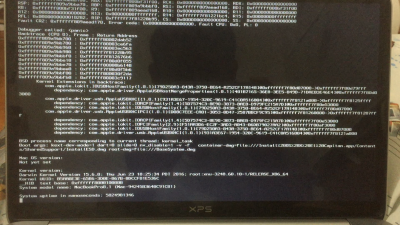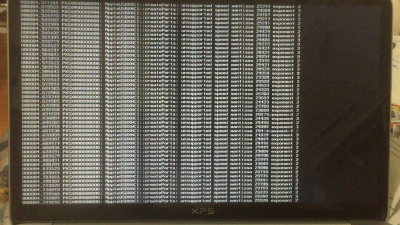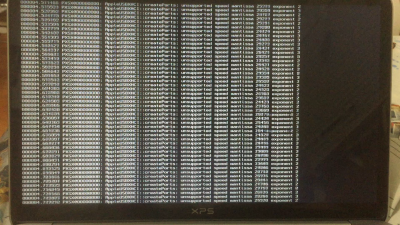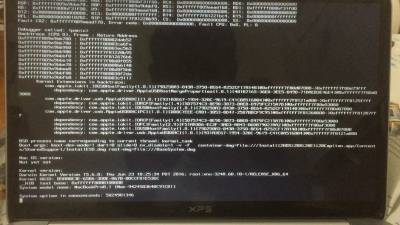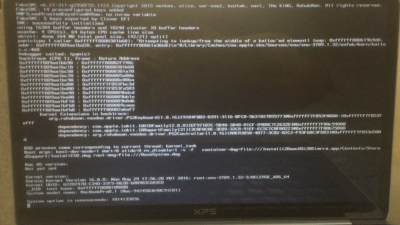RehabMan
Moderator
- Joined
- May 2, 2012
- Messages
- 181,058
- Motherboard
- Intel DH67BL
- CPU
- i7-2600K
- Graphics
- HD 3000
- Mac
- Mobile Phone
here you go :3
No kexts in EFI/Clover/kexts/Other.
The ones you have in kexts/10.11 will not be used when booting Sierra.
And the kexts are wrong anyway...
Read guide: https://www.tonymacx86.com/threads/guide-booting-the-os-x-installer-on-laptops-with-clover.148093/