- Joined
- Jun 22, 2022
- Messages
- 5
- Motherboard
- Intel
- CPU
- i3-4160T
- Graphics
- 4400
Hello All,
I am tearing what little hair I have left....out !
I am trying (and have been trying for days) to install a build using Mojave OSX.
When I come to the clover screen when booting from the USB stick.
As per the guide, I turn on the verbose (-v) mode then Install OSX and it'll go through the motions untill I get to
the line (Pic):
IOConsoleUsers: gIOScreenLockState 3, hs 0, bs 0, now 0, sw 0x0
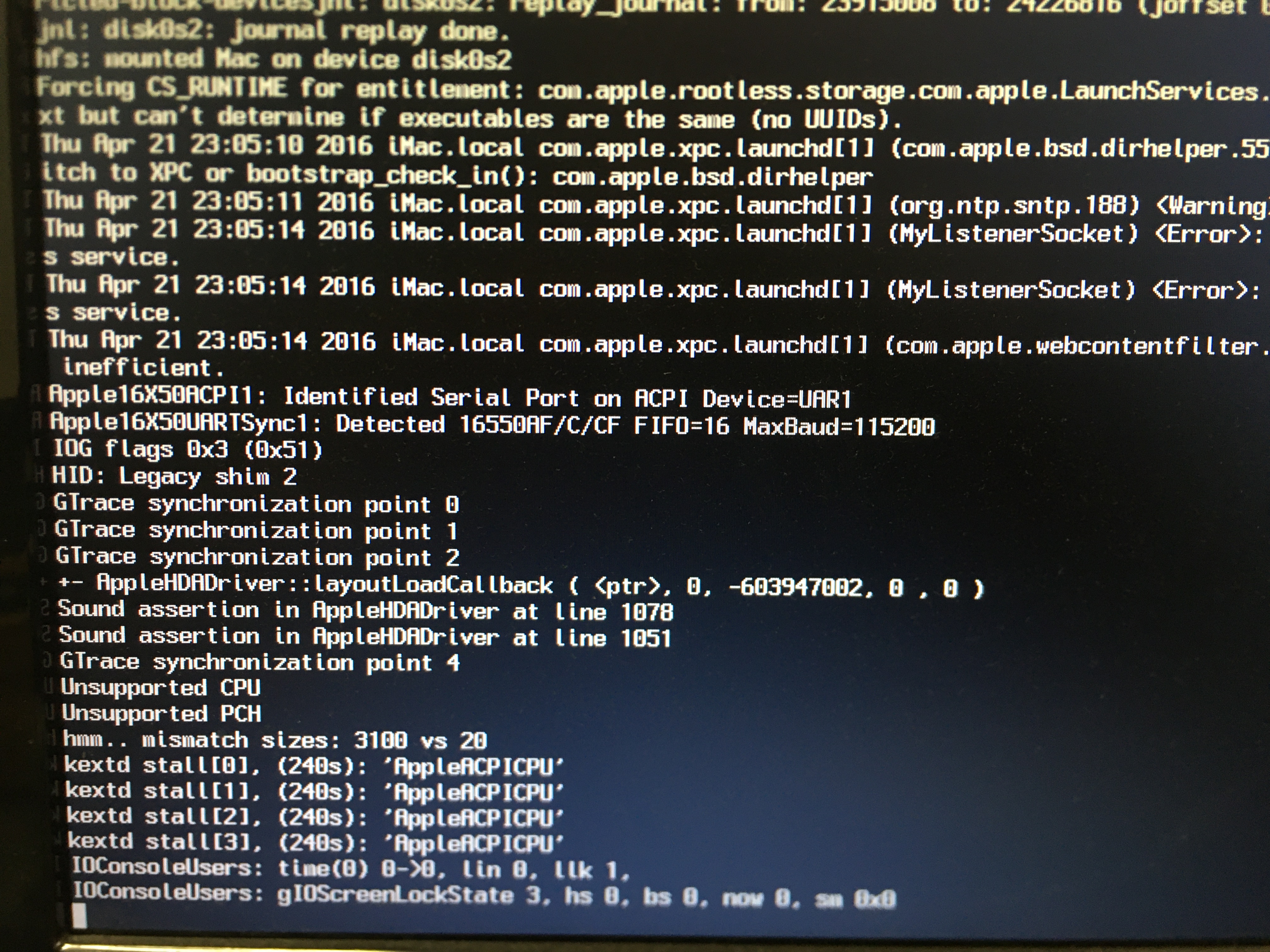
I have tried various EFI builds that people have generously put up on the forums....No joy.
I have NOT tried the display port cable..yet...just the VGA.
However, I have seen various posts saying it will not work via the standard 15 pin vga cable.
Can anyoine confirm this?
Is it a simple case of changing to a display port cable ( I haven't got one at the moment)
Or am I making a basic mistake?
Kind Regards
My setup:
Dell Optiplex 3020M
CPU: Intel Core i3-4160T 3.10Ghz
Video: Intel HD Graphics 4400
Audio: Realtek ALC3234
Motherboard chipset Intel® H81
I am tearing what little hair I have left....out !
I am trying (and have been trying for days) to install a build using Mojave OSX.
When I come to the clover screen when booting from the USB stick.
As per the guide, I turn on the verbose (-v) mode then Install OSX and it'll go through the motions untill I get to
the line (Pic):
IOConsoleUsers: gIOScreenLockState 3, hs 0, bs 0, now 0, sw 0x0
I have tried various EFI builds that people have generously put up on the forums....No joy.
I have NOT tried the display port cable..yet...just the VGA.
However, I have seen various posts saying it will not work via the standard 15 pin vga cable.
Can anyoine confirm this?
Is it a simple case of changing to a display port cable ( I haven't got one at the moment)
Or am I making a basic mistake?
Kind Regards
My setup:
Dell Optiplex 3020M
CPU: Intel Core i3-4160T 3.10Ghz
Video: Intel HD Graphics 4400
Audio: Realtek ALC3234
Motherboard chipset Intel® H81
Last edited:
