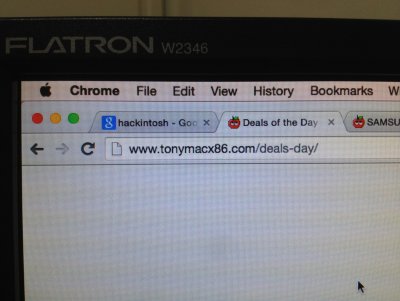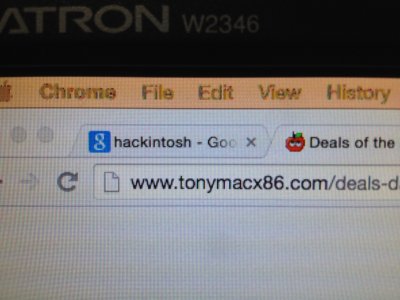- Joined
- Aug 6, 2012
- Messages
- 57
- Motherboard
- Dell M3800
- CPU
- Intel i7 4702HQ
- Graphics
- Intel HD Graphics 4600
- Mac
- Classic Mac
- Mobile Phone
Hi,
See attached pictures.
I have Dell M3800 and all seems to work fine except two issues.
1. On multipul screens, the menu bar on the non focused screen looks strange (see attachments). this affects only the menu bar on the non focused screen.
2. On chrome with hardware acceleration on i get UI glitches.
Any ideas ?
See attached pictures.
I have Dell M3800 and all seems to work fine except two issues.
1. On multipul screens, the menu bar on the non focused screen looks strange (see attachments). this affects only the menu bar on the non focused screen.
2. On chrome with hardware acceleration on i get UI glitches.
Any ideas ?