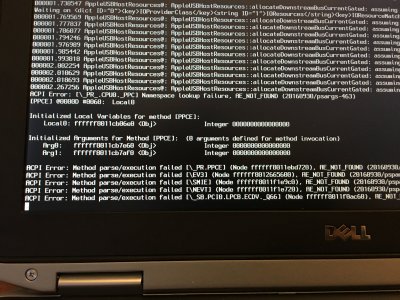- Joined
- Dec 29, 2012
- Messages
- 55
- Motherboard
- Dell Inc. 0GRV9Y
- CPU
- i7-2640M Sandy Bridge
- Graphics
- HD3000
- Mac
- Mobile Phone
How i can repartition my entire HDD? From Clover? Because i don't arrive to the installer.
But, with an HDD of Backup, i have create two partitions: one for mac one for windows.
I have installed all on the mac's partition using High Sierra Installer from my iMac. All was good, no errors.
Windows's partition is empty.
So, with clover in MBR mode, i see the recovery and the entry of High Sierra. Finally!
But, as i press the space bar and setting verbose mode, it goes on about lasts screen... but at the certain time, all the writhes goes faster and the Laptop reboot.
It's impossible make a screenshot. I attach the EFI.zip
But, with an HDD of Backup, i have create two partitions: one for mac one for windows.
I have installed all on the mac's partition using High Sierra Installer from my iMac. All was good, no errors.
Windows's partition is empty.
So, with clover in MBR mode, i see the recovery and the entry of High Sierra. Finally!
But, as i press the space bar and setting verbose mode, it goes on about lasts screen... but at the certain time, all the writhes goes faster and the Laptop reboot.
It's impossible make a screenshot. I attach the EFI.zip