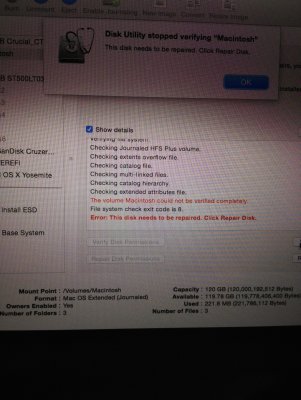Jan 24 13:47:04 localhost OSInstaller[418]: PackageKit: Extracting file:///System/Installation/Packages/BaseSystemBinaries.pkg (destination=/Volumes/Macintosh/.OSInstallSandboxPath/Root, uid=0)
Jan 24 13:50:22 localhost OSInstaller[418]: PackageKit: Using / as external payload root for package com.apple.pkg.BaseSystemResources
Jan 24 13:50:22 localhost OSInstaller[418]: PackageKit: Extracting file:///System/Installation/Packages/BaseSystemResources.pkg (destination=/Volumes/Macintosh/.OSInstallSandboxPath/Root, uid=0)
Jan 24 13:54:11 localhost OSInstaller[418]: PackageKit: Extracting file:///System/Installation/Packages/Essentials.pkg (destination=/Volumes/Macintosh/.OSInstallSandboxPath/Root, uid=0)
Jan 24 15:14:01 localhost OSInstaller[418]: PackageKit: Install Failed: Error Domain=PKInstallErrorDomain Code=110 "An error occurred while extracting files from the package “Essentials.pkg”." UserInfo=0x7f944a427380 {NSUnderlyingError=0x7f945cd529e0 "The operation couldn’t be completed. Input/output error", NSFilePath=/Volumes/Macintosh/.OSInstallSandboxPath/Root, NSURL=Essentials.pkg -- file:///System/Installation/Packages/OSInstall.mpkg#Distribution, PKInstallPackageIdentifier=com.apple.pkg.Essentials, NSLocalizedDescription=An error occurred while extracting files from the package “Essentials.pkg”.} {
NSFilePath = "/Volumes/Macintosh/.OSInstallSandboxPath/Root";
NSLocalizedDescription = "An error occurred while extracting files from the package \U201cEssentials.pkg\U201d.";
NSURL = "Essentials.pkg -- file:///System/Installation/Packages/OSInstall.mpkg#Distribution";
NSUnderlyingError = "Error Domain=NSPOSIXErrorDomain Code=5 \"The operation couldn\U2019t be completed. Input/output error\" UserInfo=0x7f945cd79690 {destinationPath=/Volumes/Macintosh/.OSInstallSandboxPath/Root, NSFilePath=/Volumes/Macintosh/.OSInstallSandboxPath/Root//System/Library/PrivateFrameworks/ManagedClient.framework/Versions/Current, offset=14117208, type=BOMCopierFatalFileError, sourcePath=/System/Installation/Packages/Essentials.pkg}";
PKInstallPackageIdentifier = "com.apple.pkg.Essentials";
}
Jan 24 15:14:01 localhost OSInstaller[418]: OSIInstallElement <OSIInstallElement: 0x7f945cf8fd80> errored out:Error Domain=PKInstallErrorDomain Code=110 "An error occurred while extracting files from the package “Essentials.pkg”." UserInfo=0x7f944a427380 {NSUnderlyingError=0x7f945cd529e0 "The operation couldn’t be completed. Input/output error", NSFilePath=/Volumes/Macintosh/.OSInstallSandboxPath/Root, NSURL=Essentials.pkg -- file:///System/Installation/Packages/OSInstall.mpkg#Distribution, PKInstallPackageIdentifier=com.apple.pkg.Essentials, NSLocalizedDescription=An error occurred while extracting files from the package “Essentials.pkg”.}
Jan 24 15:14:01 localhost OSInstaller[418]: ------- Install Failed -------
Jan 24 15:14:01 localhost OSInstaller[418]: Operation: Install packages failed, Failure Reason: Error Domain=PKInstallErrorDomain Code=110 "An error occurred while extracting files from the package “Essentials.pkg”." UserInfo=0x7f944a427380 {NSUnderlyingError=0x7f945cd529e0 "The operation couldn’t be completed. Input/output error", NSFilePath=/Volumes/Macintosh/.OSInstallSandboxPath/Root, NSURL=Essentials.pkg -- file:///System/Installation/Packages/OSInstall.mpkg#Distribution, PKInstallPackageIdentifier=com.apple.pkg.Essentials, NSLocalizedDescription=An error occurred while extracting files from the package “Essentials.pkg”.}
Jan 24 15:14:37 localhost OSInstaller[418]: open on /Volumes/Macintosh/System/Library/LaunchDaemons/com.apple.installer.osmessagetracing.plist: No such file or directory
Jan 24 15:14:37 localhost OSInstaller[418]: Enabling system idle sleep.
Jan 24 15:18:15 localhost OSInstaller[418]: GetDYLDEntryPointWithImage(/System/Library/PrivateFrameworks/CacheDelete.framework/CacheDelete,CacheDeleteCopyPurgeableSpaceWithInfo) failed.
Jan 24 15:18:15 localhost Unknown[404]: 2015-01-24 15:18 OS X Installer[418] (FSEvents.framework) FSEventStreamStart: ERROR: FSEvents_connect() => Unknown service name (1102)
Jan 24 15:18:26 localhost OSInstaller[418]: Connection to sharingd became invalid
Jan 24 15:18:26 localhost OSInstaller[418]: Connection to sharingd became invalid
Jan 24 15:18:27 localhost Unknown[404]: 2015-01-24 15:18:27.128 OS X Installer[418:65852] Communications error: <OS_xpc_error: <error: 0x10bc8cc60> { count = 1, contents =
Jan 24 15:18:27 localhost Unknown[404]: "XPCErrorDescription" => <string: 0x10bc8cf70> { length = 18, contents = "Connection invalid" }
Jan 24 15:18:27 localhost Unknown[404]: }>
Jan 24 15:18:27 localhost OSInstaller[418]: Folder Manager is being asked to create a folder (docs) while running as uid 0
Jan 24 15:18:28 localhost OSInstaller[418]: CoreServices logging is enabled,
Jan 24 15:18:28 localhost OSInstaller[418]: SFL Favorites initialized.
Jan 24 15:18:34 localhost OSInstaller[418]: Failed to write log file to /private/var/root/Installer Log 01-24-15.txt
Jan 24 15:18:42 localhost Unknown[404]: 2015-01-24 15:18:42.239 OS X Installer[418:65909] Metadata.framework [Error]: couldn't get the client port
Jan 24 15:18:46 localhost Unknown[404]: 2015-01-24 15:18 OS X Installer[418] (FSEvents.framework) FSEventStreamStart: ERROR: FSEvents_connect() => Unknown service name (1102)
Jan 24 15:18:46 localhost OSInstaller[418]: Connection to sharingd became invalid
Jan 24 15:18:46 localhost OSInstaller[418]: Folder Manager is being asked to create a folder (docs) while running as uid 0
Jan 24 15:19:01 localhost OSInstaller[418]: Failed to write log file to /Volumes/Untitled/Installer Log 01-24-15.txt
Jan 24 15:19:05 localhost Unknown[404]: 2015-01-24 15:19:05.040 OS X Installer[418:65830] Metadata.framework [Error]: couldn't get the client port
Jan 24 15:19:08 localhost Unknown[404]: 2015-01-24 15:19 OS X Installer[418] (FSEvents.framework) FSEventStreamStart: ERROR: FSEvents_connect() => Unknown service name (1102)
Jan 24 15:19:08 localhost OSInstaller[418]: Connection to sharingd became invalid
Jan 24 15:19:08 localhost OSInstaller[418]: Folder Manager is being asked to create a folder (docs) while running as uid 0
Jan 24 15:19:22 localhost OSInstaller[418]: Failed to write log file to /Volumes/Image Volume/Installer Log 01-24-15.txt
Jan 24 15:19:24 localhost Unknown[404]: 2015-01-24 15:19:24.689 OS X Installer[418:67440] Metadata.framework [Error]: couldn't get the client port
Jan 24 15:19:27 localhost Unknown[404]: 2015-01-24 15:19 OS X Installer[418] (FSEvents.framework) FSEventStreamStart: ERROR: FSEvents_connect() => Unknown service name (1102)
Jan 24 15:19:27 localhost OSInstaller[418]: Connection to sharingd became invalid
Jan 24 15:19:27 localhost OSInstaller[418]: Folder Manager is being asked to create a folder (docs) while running as uid 0