- Joined
- Mar 18, 2014
- Messages
- 977
- Motherboard
- Dell XPS 15 7590 - Clover
- CPU
- i7-9980HK
- Graphics
- HD 630 + GTX 1650
- Mac
- Classic Mac
- Mobile Phone
Hey all:
I recently got my laptop back from ~3 weeks worth of repairs (see my other thread "OSInstall.mpkg missing" for more info on that). I've been trying to revive my laptop (once again) to run the latest version of macOS High Sierra, which at this point is the DP6 (or PB5, but I'm using the DP's) (besides they're exactly the same AFAIK). I'm running into this major issue where I cannot install any kexts to S/L/E, or else I cannot boot and the "Error loading kextcache (0xe) error occurs (see picture attached):
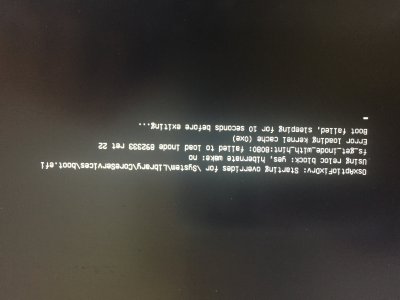
I've tried booting without caches (-f) and with safe mode (-x). I cannot boot into the install at all, even with an installation USB or from the Recovery Partition.
Everything was running fine before I installed a variety of kexts to S/L/E (using Kext Wizard), and repaired Disk Permissions and rebuilt Kernel Cache before restaring (and also ran "sudo touch /system/library/extensions && sudo kextcache -u /"). The reboot right after that, I can no longer boot into the system at all with this error...
Anybody have any ideas on how to rebuild the kernel cache? It would be greatly appreciated
Thank you!
-Duncan
I recently got my laptop back from ~3 weeks worth of repairs (see my other thread "OSInstall.mpkg missing" for more info on that). I've been trying to revive my laptop (once again) to run the latest version of macOS High Sierra, which at this point is the DP6 (or PB5, but I'm using the DP's) (besides they're exactly the same AFAIK). I'm running into this major issue where I cannot install any kexts to S/L/E, or else I cannot boot and the "Error loading kextcache (0xe) error occurs (see picture attached):
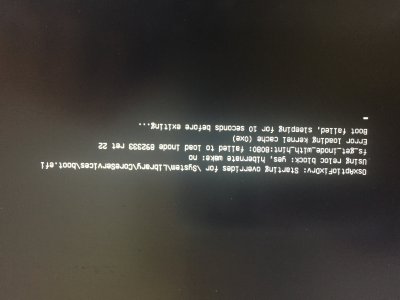
I've tried booting without caches (-f) and with safe mode (-x). I cannot boot into the install at all, even with an installation USB or from the Recovery Partition.
Everything was running fine before I installed a variety of kexts to S/L/E (using Kext Wizard), and repaired Disk Permissions and rebuilt Kernel Cache before restaring (and also ran "sudo touch /system/library/extensions && sudo kextcache -u /"). The reboot right after that, I can no longer boot into the system at all with this error...
Anybody have any ideas on how to rebuild the kernel cache? It would be greatly appreciated
Thank you!
-Duncan
