Edhawk
Moderator
- Joined
- Aug 2, 2013
- Messages
- 6,324
- Motherboard
- Asus ROG Strix X570-F Gaming
- CPU
- Ryzen 9 3900X
- Graphics
- RX 6700 XT
- Mac
- Mobile Phone
I'll be honest, this issue has me baffled as there is no logic for the display to resort to 1920 x 1080 screen resolution. Especially not to set that as the default resolution.
Maybe using a free app like this one called 'Better Display' might help.

 github.com
github.com
There is also a free app called 'EasyRes' available from the AppStore that may work.
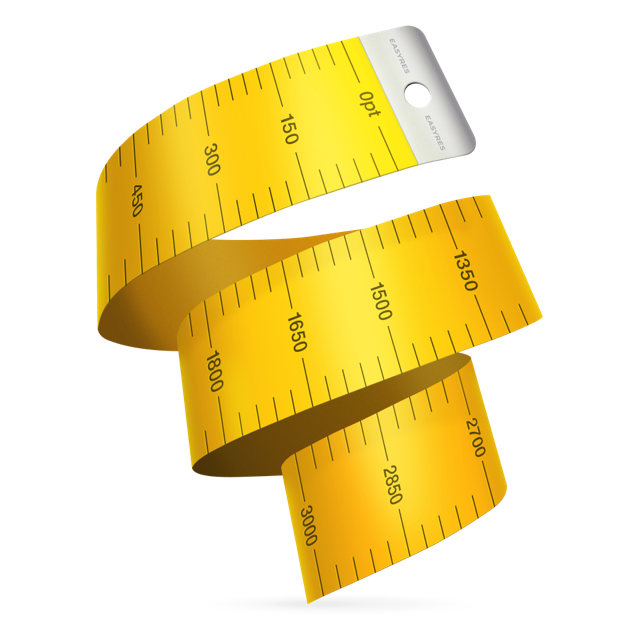
Maybe using a free app like this one called 'Better Display' might help.
GitHub - waydabber/BetterDisplay: Unlock your displays on your Mac! Flexible HiDPI scaling, XDR/HDR extra brightness, virtual screens, DDC control, extra dimming, PIP/streaming, EDID override and lots more!
Unlock your displays on your Mac! Flexible HiDPI scaling, XDR/HDR extra brightness, virtual screens, DDC control, extra dimming, PIP/streaming, EDID override and lots more! - waydabber/BetterDisplay
There is also a free app called 'EasyRes' available from the AppStore that may work.
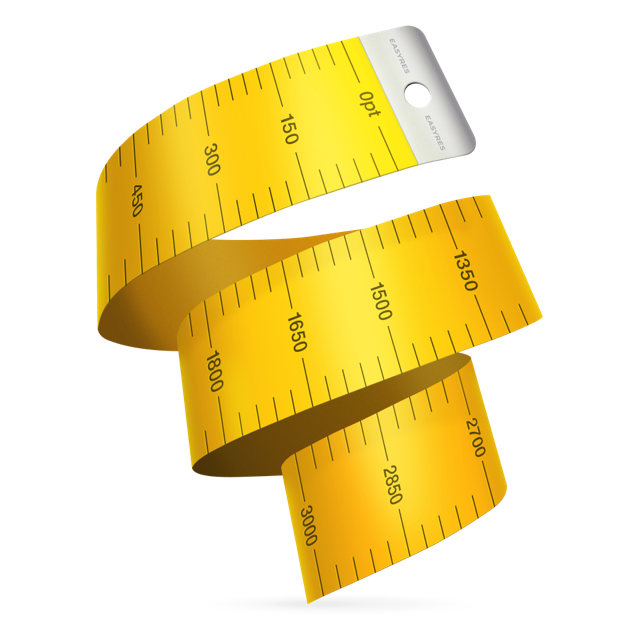
EasyRes
The only Mac quick resolution switcher with fully animated previews. Quickly and easily select resolutions for any connected screen from the menu bar or from the Yosemite Notification Center. See live animated previews of screen resolutions before selecting them, making it even easier to choose the…
apps.apple.com
