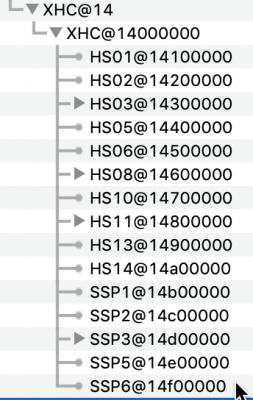- Joined
- Sep 18, 2010
- Messages
- 639
- Motherboard
- Asus Z87 Maximus Gene VI
- CPU
- i7-4790K
- Graphics
- Vega 64
- Mac
- Mobile Phone
@RehabMan, I did not want to muck the FB Patcher thread with my USB issues. I think I've gotten the SSDT to work with using the XHC method and disabling EHCI. One question about the port count, right now besides XHC, it shows a count of 14. Is this 14 counted from 0,1,2,..,etc. or 1,2,3,...,etc. I'm assuming the 14 represents the port limit count, correct? If it does, can I enable one more port?