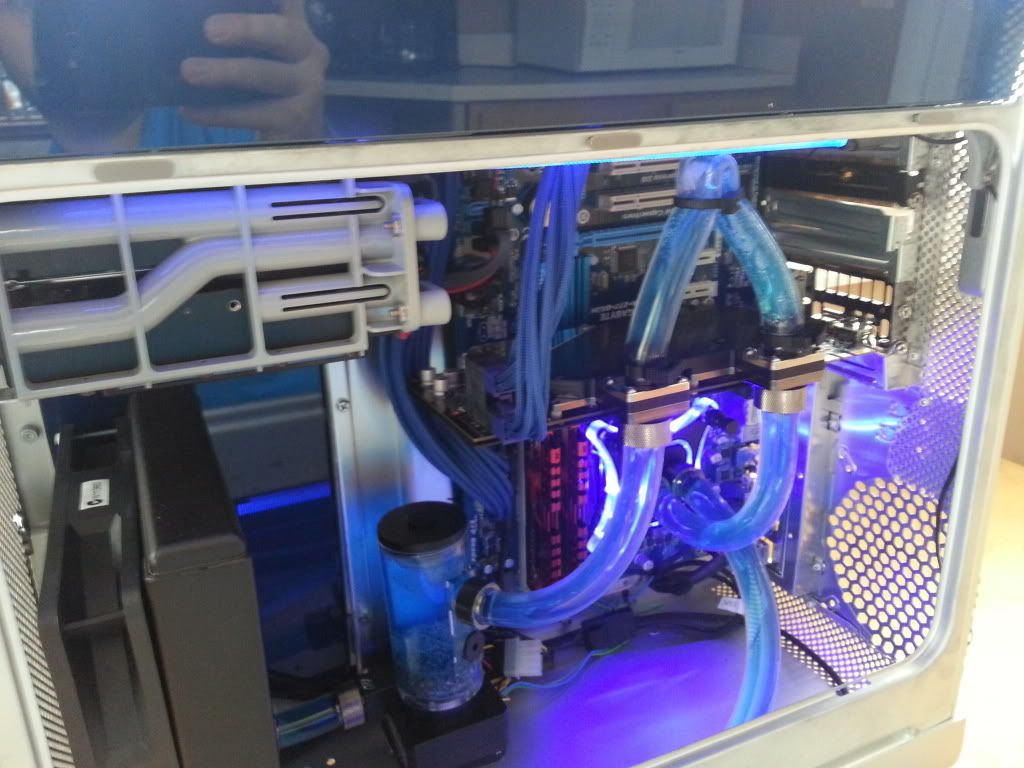- Joined
- Mar 30, 2013
- Messages
- 83
- Motherboard
- 10.8.3 & Win7 Ultimate & Ubuntu 13.04
- CPU
- i5 3570k @ 4.3ghz
- Graphics
- EVGA GTX670FTW
- Mac
- Classic Mac
- Mobile Phone
Figured the old thread was dated, so I'm starting a new one for my newly cooled G5. Only progress picture I took was of the finished product for my Radiator mounts. The mount in the floor of the case and then the radiator slides onto them, and is secured with two screws on the non fan side of the radiator.

These were made from flat stock aluminum.
And on the the ALMOST finished product. The seller I got the video card from ( EVGA gtx670ftw ) did not include the block off caps for the water block. He had them in SLI so maybe he misplaced them? I have some on order now but not being able to go without my computer I improvised. I used two barbs with a kinked piece of tubing ( to make the water block the path of least resistance ) It works for now.



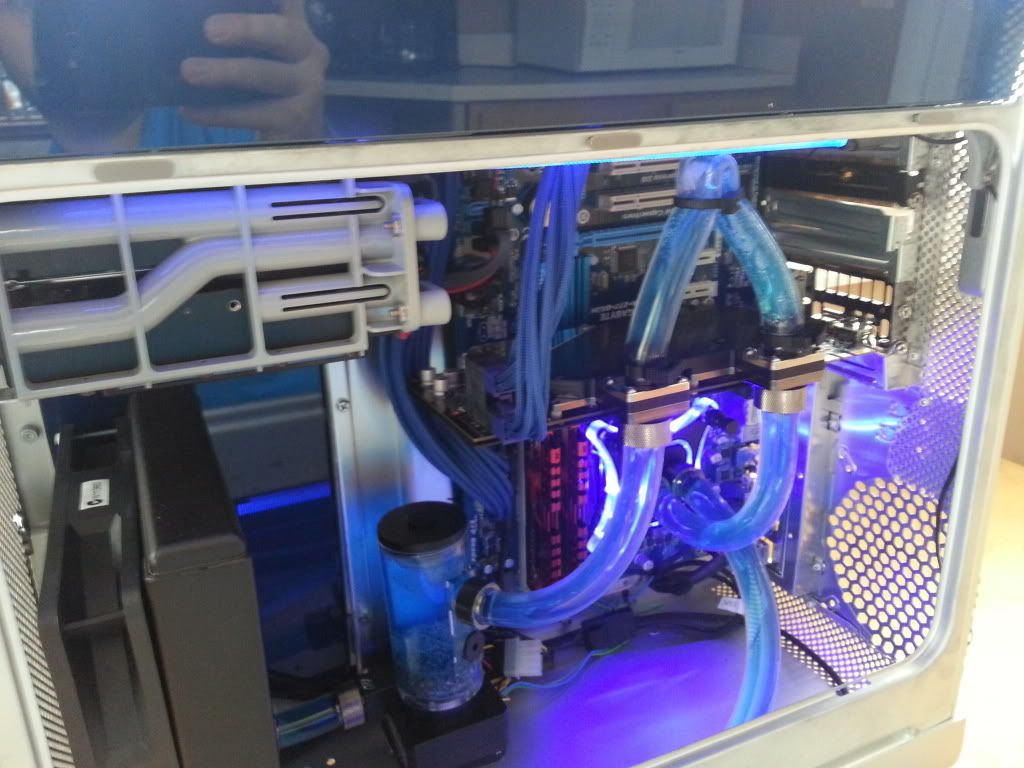




These were made from flat stock aluminum.
And on the the ALMOST finished product. The seller I got the video card from ( EVGA gtx670ftw ) did not include the block off caps for the water block. He had them in SLI so maybe he misplaced them? I have some on order now but not being able to go without my computer I improvised. I used two barbs with a kinked piece of tubing ( to make the water block the path of least resistance ) It works for now.