- Joined
- Mar 24, 2011
- Messages
- 21
- Motherboard
- Gigabyte Z68XP-UD3
- CPU
- i7-2600K
- Graphics
- GTX 970
Been Hackin' since Snow Leopard, this is the first time I've been completely stuck on an install.
I'm doing a fresh install on an SSD. I boot via the USB and when I get to the install screen ("about 2 minutes remaining") after about 10 seconds the machine crashes to black and restarts. The errror log reads as such :
"osinstallersetup[591]: Target is not convertible to APFS: You may not install to this volume because it cannot be converted to..."
"osishelperd[608]: Failed to prep /Volumes/OS X Base System 1 for brtool"
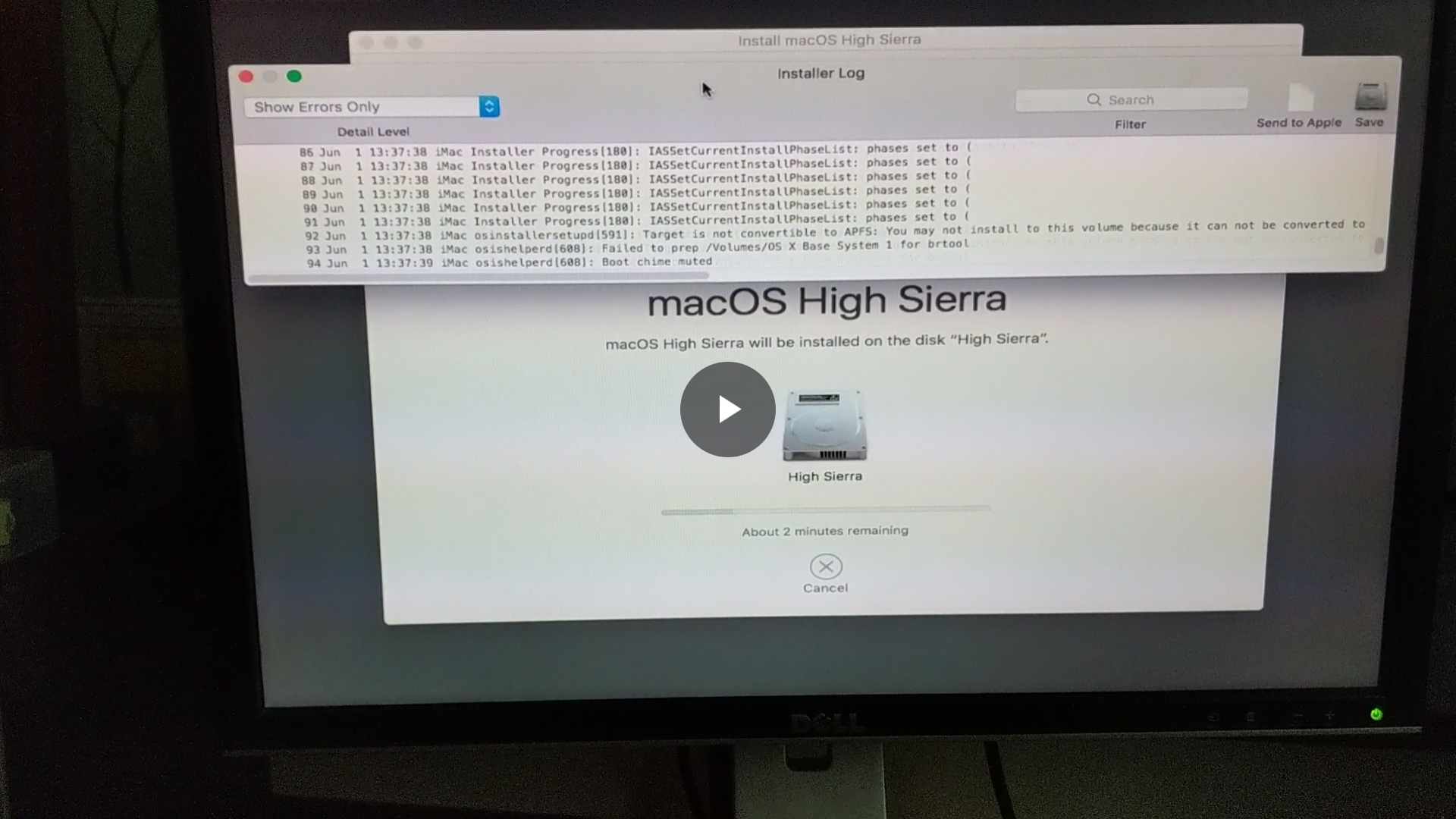
I've tried disabling APFS several ways. Using the steps in this link I modded the installer. I also tried the steps outlined in the standard guide, but I get an error message : "no volumes with /macos install data/minstallconfig.xml found exiting"
I've tried the standard clover that comes with unibeast, the latest clover, and Rehab man's clover to no avail.
Any suggestions?
I'm doing a fresh install on an SSD. I boot via the USB and when I get to the install screen ("about 2 minutes remaining") after about 10 seconds the machine crashes to black and restarts. The errror log reads as such :
"osinstallersetup[591]: Target is not convertible to APFS: You may not install to this volume because it cannot be converted to..."
"osishelperd[608]: Failed to prep /Volumes/OS X Base System 1 for brtool"
I've tried disabling APFS several ways. Using the steps in this link I modded the installer. I also tried the steps outlined in the standard guide, but I get an error message : "no volumes with /macos install data/minstallconfig.xml found exiting"
I've tried the standard clover that comes with unibeast, the latest clover, and Rehab man's clover to no avail.
Any suggestions?



