- Joined
- Jan 8, 2012
- Messages
- 11
- Motherboard
- Laptop Dell Inspiron 15 3521 /8GB RAM, SSD Crucial 250GB
- CPU
- Intel i3-3217U
- Graphics
- HD4000/ 1366x768
- Mac
Hello !
I have installed a dual boot Win10+Sierra 10.12 on a laptop Dell Inspiron 15 3521.
I have run ssdtgen and installed the patched SSDT.aml file in Clover/ACPI/patched folder as per the tuto and rebooted.
My problem is that my CPU is desperately stuck at 0.8ghz.
Does anyone got the same problem ?
Thank you so much !
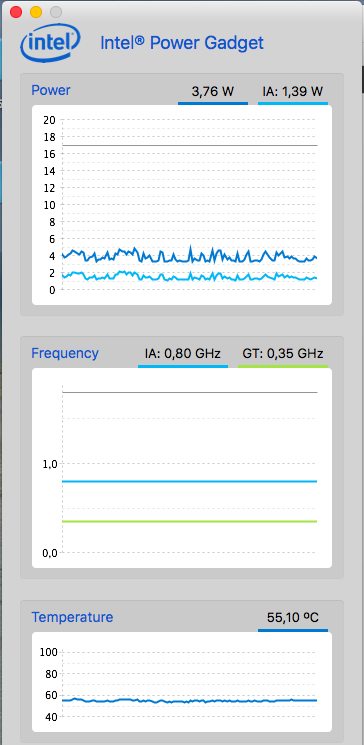
I have installed a dual boot Win10+Sierra 10.12 on a laptop Dell Inspiron 15 3521.
I have run ssdtgen and installed the patched SSDT.aml file in Clover/ACPI/patched folder as per the tuto and rebooted.
My problem is that my CPU is desperately stuck at 0.8ghz.
Does anyone got the same problem ?
Thank you so much !
