- Joined
- Jan 20, 2020
- Messages
- 2
- Motherboard
- Lenovo ThinkPad X1 Extreme Gen 2
- CPU
- Intel i7-9750H
- Graphics
- Intel UHD 630 / NVIDIA GTX 1650 Max-Q
- Mac
- Mobile Phone
Hello,
I'm trying to install macOS Catalina on my Thinkpad X1 Extreme Gen 2 (Coffee Lake i7-9750H / UHD 630 / 16GB RAM), but I'm having an issue where as soon as I try running the installation image via Clover, all the text on the screen is garbled up and unreadable, as seen in the screenshot below. I should note that Clover itself works fine.
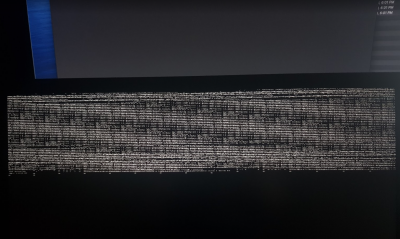
I've tried a few different things, like changing resolutions, completely disabling the dedicated GPU, manually setting the EDID using the WhateverGreen "override-no-connect" property, but nothing seems to work. My guess for the cause of this issue is that the laptop's display is an HDR display (1920x1080, 500nit), but I might be completely wrong. As it stands, there is some issue when booting up the installation that I can't resolve, since none of the text is readable.
I'd greatly appreciate any help / hints.
I'm trying to install macOS Catalina on my Thinkpad X1 Extreme Gen 2 (Coffee Lake i7-9750H / UHD 630 / 16GB RAM), but I'm having an issue where as soon as I try running the installation image via Clover, all the text on the screen is garbled up and unreadable, as seen in the screenshot below. I should note that Clover itself works fine.
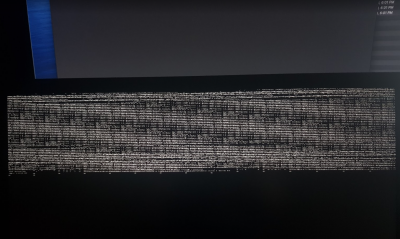
I've tried a few different things, like changing resolutions, completely disabling the dedicated GPU, manually setting the EDID using the WhateverGreen "override-no-connect" property, but nothing seems to work. My guess for the cause of this issue is that the laptop's display is an HDR display (1920x1080, 500nit), but I might be completely wrong. As it stands, there is some issue when booting up the installation that I can't resolve, since none of the text is readable.
I'd greatly appreciate any help / hints.
Last edited:
