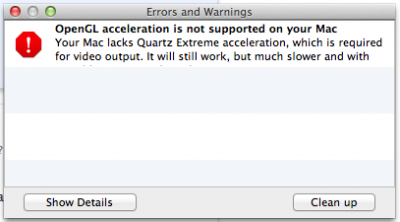- Joined
- Nov 1, 2012
- Messages
- 44
- Motherboard
- Gigabyte Q77M-D2H
- CPU
- i7-3770
- Graphics
- HD 4000
- Mobile Phone
Components
GA-Q77M-D2H (mATX)
http://www.amazon.com/dp/B008CJ2VGM/ref=as_li_ss_tl?ie=UTF8&tag=tonymacx86com-20
Intel Core i7-3770
http://www.amazon.com/dp/B007SZ0EHE/ref=as_li_ss_tl?ie=UTF8&tag=tonymacx86com-20
16GB 1600Mhz DDR3
http://www.amazon.com/gp/product/B007TG8QRW/ref=as_li_ss_tl?ie=UTF8&tag=tonymacx86com-20
Corsair 650 Watt Modular
http://www.amazon.com/Corsair-Enthusiast-Certified-Compatible-platforms/dp/B004LB5AZY/ref=sr_1_1?s=electronics&ie=UTF8&qid=1358594003&sr=1-1&keywords=corsair+650
TP-Link PCI Express
http://www.amazon.com/dp/B007GMPZ0A/ref=as_li_ss_tl?ie=UTF8&tag=tonymacx86com-20
Fractal Design Define R4
http://www.amazon.com/Fractal-Design-Define-Cases-FD-CA-DEF-R4-BL/dp/B008HD3CTI/ref=sr_1_1?s=electronics&ie=UTF8&qid=1358594125&sr=1-1&keywords=fractal+design+define+r4
Crucial m4
http://www.amazon.com/Crucial-128GB-2-5-Inch-Solid-CT128M4SSD2/dp/B004W2JKZI/ref=sr_1_2?s=electronics&ie=UTF8&qid=1358594210&sr=1-2&keywords=crucial+m4
Gelid GX-7
http://www.amazon.com/Gelid-CC-GX7-01--Heatpipe-Cooler-Sockets/dp/B008LA70LS/ref=sr_1_2?s=electronics&ie=UTF8&qid=1358594292&sr=1-2&keywords=gelid+gx-7
Comments
Installation from bootable USB went smooth.
MultiMeast options:
UserDSDT or DSDT-free
Audio - ALC887/888b
DISK - Trim Enabler
Misc - NullCPUPowerManagement
Sys - Patched AppleIntelCPUPowerManagement
Sys def - mac mini 6,1
Audio - ALC887/888b
DISK - Trim Enabler
Misc - NullCPUPowerManagement
Sys - Patched AppleIntelCPUPowerManagement
Sys def - mac mini 6,1
Audio, WiFi, front USB panels works fine.
As MultiBeast sets boot options to GraphicsEnabler=Yes, it won't load after restart, so I had to set GraphicsEnabler=No, will that option have some bad effect on something else?
Sleep mode is not working, screen turns to white... but I hope that SleepEnabler will fix it.
Anyway I want to use Intel HD 4000 graphics(at least for now), and I have one problem which I did not expected at all
What do you think?
EDIT:
bought another Crucial m4 128GB SSD, installed WIN7, dualbooting works