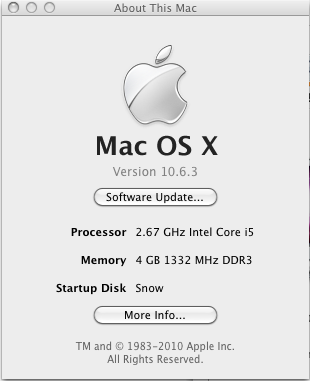- Joined
- Mar 3, 2010
- Messages
- 72
- Motherboard
- GA-P55M-UD2
- CPU
- Intl Core i5
- Graphics
- EVGA GTX 750TI 2GB FTW
- Mac
- Classic Mac
- Mobile Phone
Hey guys,
I got 10.6.3 and when i try over-clocking i get low 4000's on geekbench and if i go back to stock 2.67ghz, 1333mhz ram i get 7750 average score on geekbench.
I over-clocked using Profile1 on my BIOS, which sets core to 2.87ghz and Memory to 1600mhz and i get low 4300's on Geekbench 64bit.
I also tested overclocking manually, keeping memory at 1333 and cpu at 3.33ghz and i get 4000's still on geekbench
Any idea guys??? Temps dont even go over 60 when testing on 3.33ghz. its liek something its stopping it from going up.
I got 10.6.3 and when i try over-clocking i get low 4000's on geekbench and if i go back to stock 2.67ghz, 1333mhz ram i get 7750 average score on geekbench.
I over-clocked using Profile1 on my BIOS, which sets core to 2.87ghz and Memory to 1600mhz and i get low 4300's on Geekbench 64bit.
I also tested overclocking manually, keeping memory at 1333 and cpu at 3.33ghz and i get 4000's still on geekbench
Any idea guys??? Temps dont even go over 60 when testing on 3.33ghz. its liek something its stopping it from going up.