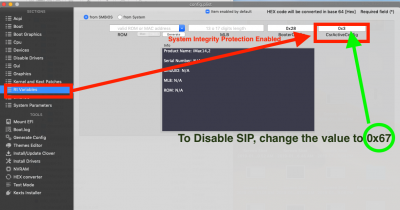- Joined
- Jan 18, 2019
- Messages
- 5
- Motherboard
- Gigabyte-H370M-S3H-GSM
- CPU
- i3-8100
- Graphics
- UHD 630
- Mac
- Mobile Phone
Hi everyone,
I'm a new user and I'm trying to create my first hackintosh with Mojave, but I found some difficulties and I can not continue:
1) I created the key (USB 2.0) using Unibeast
2) I set the Bios following the guide
2) I inserted the stick in a USB 2.0 port and made the boot and choose the USB stick, Clover started
3) I started the installation of Mojave and I opened the disk utility, I formatted the SSD choosing "Mac OS Extended (Journaled)", I came out of the disk utility and started the installation of Mojave selecting as destination the freshly prepared SSD.
4) The installation starts regularly and the system reboots, I return to the clover and this time I start Mojave from the SSD, the apple appears and the installation of Mojave starts again, but after about 40 seconds the system reboots, returning to clover and referring to Mojave suffering from the SSD always happens the same thing.
I enclose the images in verbose mode.
I tried to make some changes to the Bios but without success.
My system is as follows:
Gigabyte H370M HD3 GSM
Intel i3-8100
Integrated graphics
8GB RAM 2400
Crucial SSD 250GB
Thank you all
I'm a new user and I'm trying to create my first hackintosh with Mojave, but I found some difficulties and I can not continue:
1) I created the key (USB 2.0) using Unibeast
2) I set the Bios following the guide
2) I inserted the stick in a USB 2.0 port and made the boot and choose the USB stick, Clover started
3) I started the installation of Mojave and I opened the disk utility, I formatted the SSD choosing "Mac OS Extended (Journaled)", I came out of the disk utility and started the installation of Mojave selecting as destination the freshly prepared SSD.
4) The installation starts regularly and the system reboots, I return to the clover and this time I start Mojave from the SSD, the apple appears and the installation of Mojave starts again, but after about 40 seconds the system reboots, returning to clover and referring to Mojave suffering from the SSD always happens the same thing.
I enclose the images in verbose mode.
I tried to make some changes to the Bios but without success.
My system is as follows:
Gigabyte H370M HD3 GSM
Intel i3-8100
Integrated graphics
8GB RAM 2400
Crucial SSD 250GB
Thank you all