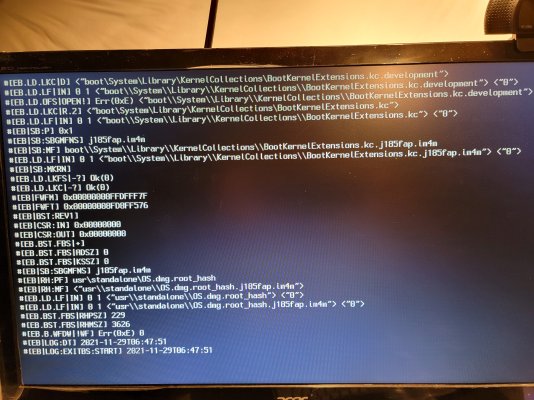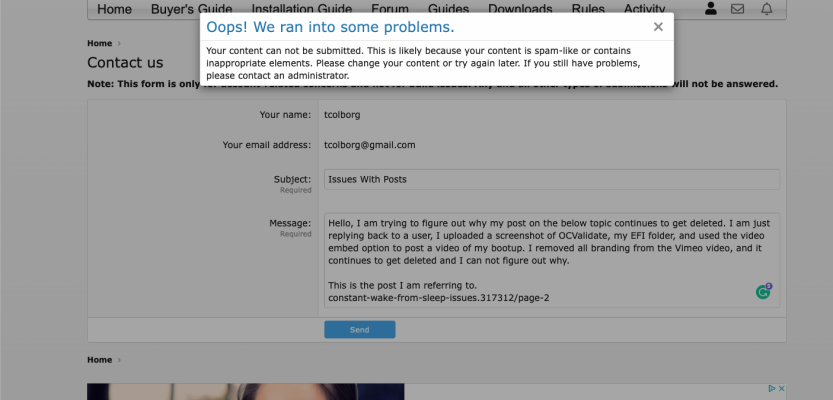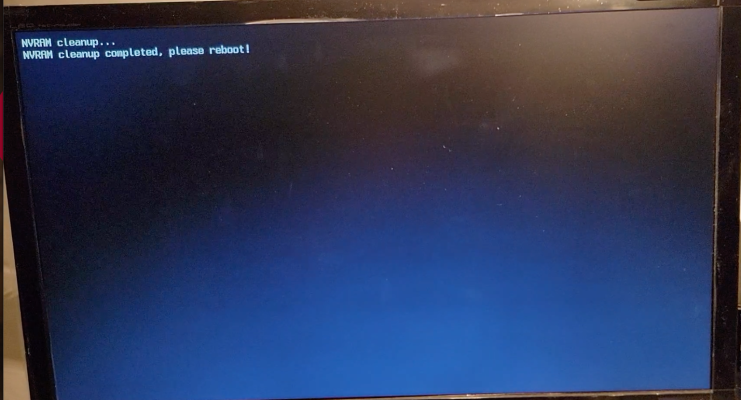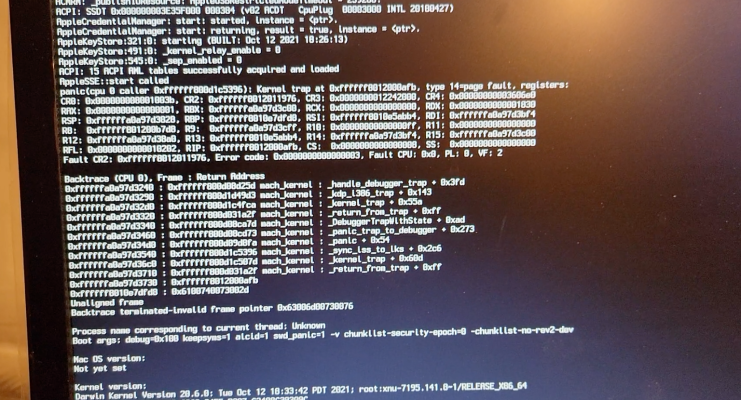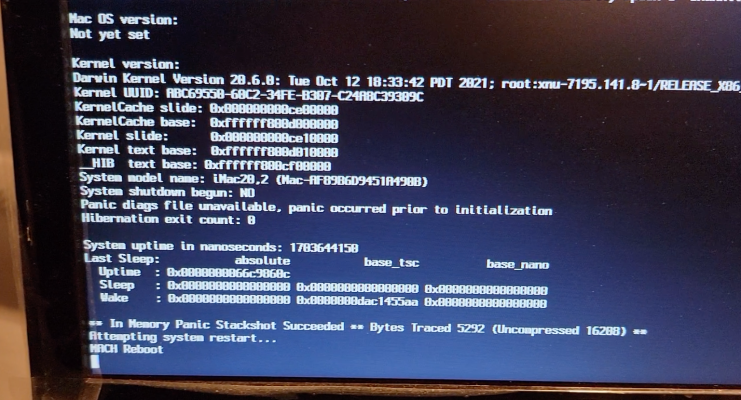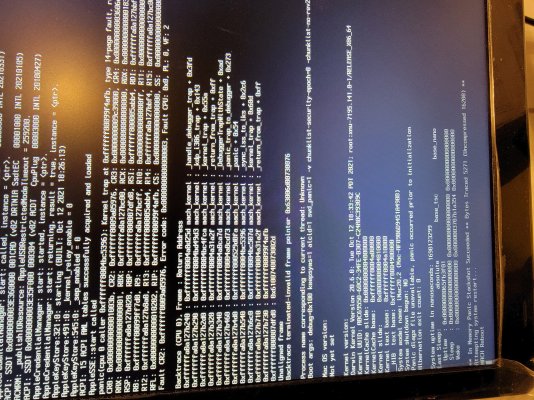You may need to change some of your System-Wide Power settings.
If you open Hackintool app, navigate to the Power tab, as shown below. What does your system show?
View attachment 536776 Hackintool > Power tab - system wide power settings
I normally use Terminal to set these options whenever I run a new installation, or upgrade from one major version of macOS to another. These are the settings I use.
To show the current settings in Terminal:
sudo pmset -g
Disable Hibernation
sudo pmset -a hibernatemode 0
sudo rm /var/vm/sleepimage
sudo mkdir /var/vm/sleepimage
Disable other hibernation options
sudo pmset -a standby 0
sudo pmset -a autopoweroff 0
sudo pmset -a powernap 0
You may need to use similar settings with your system.