- Joined
- Jun 15, 2010
- Messages
- 151
- Motherboard
- ASUS PRIME B360M-A
- CPU
- i3-8100
- Graphics
- RX 580
Since upgrading from Mojave to Catalina 10.15.7 I've noticed banding in my gradients around the UI and even in Youtube videos. I tried the Hackintool fix in this thread but no luck:

 www.tonymacx86.com
www.tonymacx86.com
The best I can get things looking is with SwitchResX and enabling the "millions of colors" instead of "billions of colors" option. But there is still some banding especially when night shift is enabled.
I'm using an HDMI port on a Sapphire RX 580. Everything looked perfect in Mojave. Attaching some screenshots and my Clover folder maybe there's some setting in my config.plist causing this?
**The banding isn't showing up as badly in my screenshots for some reason, you'll have to take my word that it looks way worse in person.**


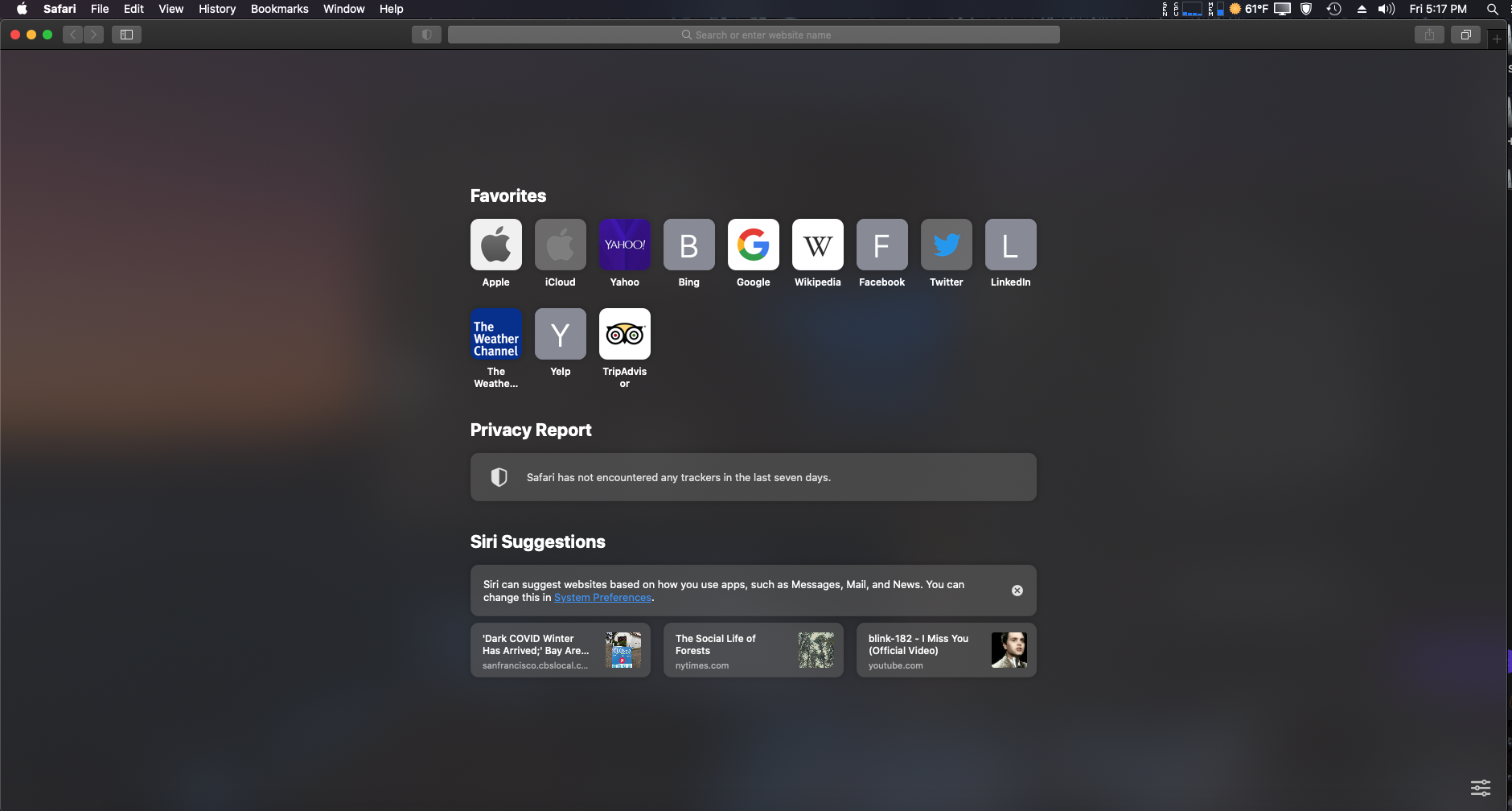

<< Solved >> - Forcing RGB mode for problematic displays
Is that related to the driver of RX 580? Those don’t happen at all on Windows. Yes, it tells macOS which driver to use.
 www.tonymacx86.com
www.tonymacx86.com
The best I can get things looking is with SwitchResX and enabling the "millions of colors" instead of "billions of colors" option. But there is still some banding especially when night shift is enabled.
I'm using an HDMI port on a Sapphire RX 580. Everything looked perfect in Mojave. Attaching some screenshots and my Clover folder maybe there's some setting in my config.plist causing this?
**The banding isn't showing up as badly in my screenshots for some reason, you'll have to take my word that it looks way worse in person.**
