- Joined
- Dec 11, 2012
- Messages
- 93
- Motherboard
- GA-Z170X-UD5
- CPU
- Intel i7 6700k
- Graphics
- EVGA GTX 1070 FTW
I'm having a few issues related to Clover.
Clover is new to me and still trying to figure it out (that said I never had Chimira figured out either lol) Idon't know what the hell I'm doing. most of what i do when it comes to fixing computer stuff is trial and error.
I have El Capitan and Windows on separate SSDs
So yesterday i had issues installing El Capitan, however while waiting for help here on this forum, my windows would load from the Clover boot screen. Now after getting the help i needed my El Capitan is working great. But now tonight I went to load into windows and it won't. I just get a black screen and a blinking cursor.
I have no doubt I screwed something up messing around with clover and config.plist as I was trying to set up El Capitan.
My windows is legacy. I don't know what that means but I think that is the issue. (or part of it anyway)
First of all, here a screen shot of my bios which seems to be all screwed up. I don't even see the windows drive listed. (the vertex is a back up drive) I even tried disconnecting my El Capitan SSD thinking then it would just load into windows but then I get a message basically saying nothing is connected.
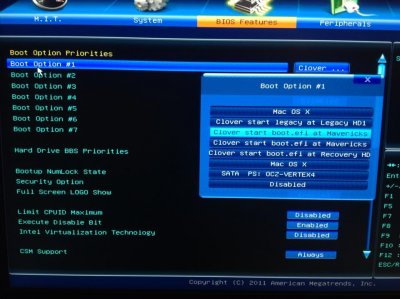
One possible reason I think its all messed up is because I have multiple config.plists (2 on the efi mount in different locations, and 1 on the El Capitan volume, and 2 backups)
I should only have 1 correct? What location should it be and I will delete the others if need be.
Also I was previously using Yosemite, but my volume name still said Mavericks. In my finder and in the config.plist i renamed it to El Capitan, I don't know if that screwed something up also. Seems like it must have since my bios still says Mavericks.
This is all like chinese to me
thanks for any help
Clover is new to me and still trying to figure it out (that said I never had Chimira figured out either lol) Idon't know what the hell I'm doing. most of what i do when it comes to fixing computer stuff is trial and error.
I have El Capitan and Windows on separate SSDs
So yesterday i had issues installing El Capitan, however while waiting for help here on this forum, my windows would load from the Clover boot screen. Now after getting the help i needed my El Capitan is working great. But now tonight I went to load into windows and it won't. I just get a black screen and a blinking cursor.
I have no doubt I screwed something up messing around with clover and config.plist as I was trying to set up El Capitan.
My windows is legacy. I don't know what that means but I think that is the issue. (or part of it anyway)
First of all, here a screen shot of my bios which seems to be all screwed up. I don't even see the windows drive listed. (the vertex is a back up drive) I even tried disconnecting my El Capitan SSD thinking then it would just load into windows but then I get a message basically saying nothing is connected.
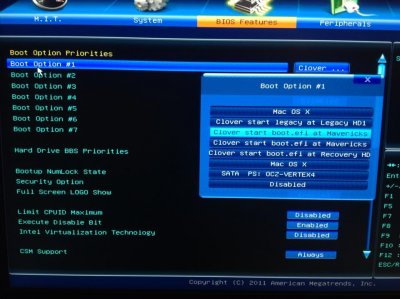
One possible reason I think its all messed up is because I have multiple config.plists (2 on the efi mount in different locations, and 1 on the El Capitan volume, and 2 backups)
I should only have 1 correct? What location should it be and I will delete the others if need be.
Also I was previously using Yosemite, but my volume name still said Mavericks. In my finder and in the config.plist i renamed it to El Capitan, I don't know if that screwed something up also. Seems like it must have since my bios still says Mavericks.
This is all like chinese to me

thanks for any help


