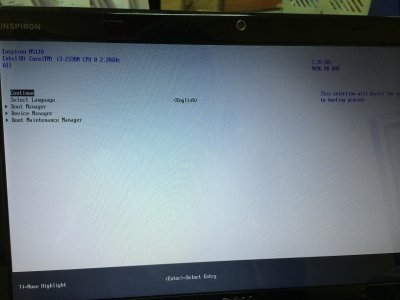- Joined
- Jul 26, 2013
- Messages
- 194
- Motherboard
- Sony VAIO VPCSA
- CPU
- i5-2430 2.40GHz/HM67
- Graphics
- Radeon HD 6630M / Intel HD 3000
- Mac
- Mobile Phone
Hi,
I want to experiment with Clover therefore I tried to install to USB. However every time I tried after I boot I see bios like screen. I checked Clover FAQ and it says this
My BIOS is non-uefi because I don't see any UEFI references in the bios. What should I do to solve this problem? Thanks.
I want to experiment with Clover therefore I tried to install to USB. However every time I tried after I boot I see bios like screen. I checked Clover FAQ and it says this
[h=3]Q: A BIOS-like interface with five options appears, with Continue as topmost one.[/h] A: This means that the boot file was successfully loaded and is working but it cannot find the file CloverX64.efi. Either the according partition is not found or the whole device. Explore the options and try to figure out what is wrong.
My BIOS is non-uefi because I don't see any UEFI references in the bios. What should I do to solve this problem? Thanks.