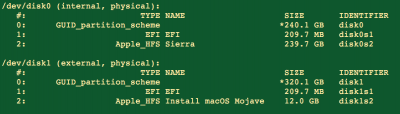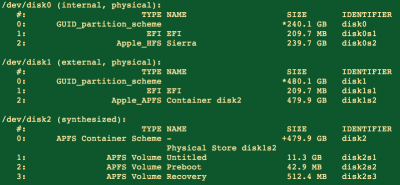- Joined
- Dec 28, 2016
- Messages
- 57
- Motherboard
- Asus Z87-Plus
- CPU
- i5-4460
- Graphics
- GTX 960
Something IS weird.
Attached are my current SSD (240 gig with Sierra) along with the install media (the 320 gig drive) and the Mojave installed one (480g) with APFS containter.
I was hoping to simply reinstall Clover v4700 on the EFI partition of the Mojave SSD, but Clover won't let me select an install location, it would just go and install itself to the Sierra disk, which I do not really want to touch... (
(
Any ideas what could have gone wrong??
Many thanks
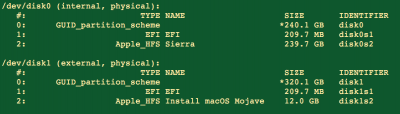
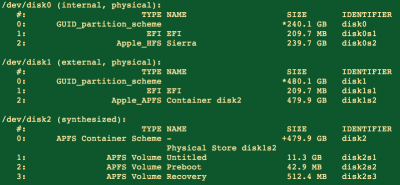
- Got my Sierra install with Clover v3766 on its EFI partition on my current setup from where:
- Created two separate Mojave USB sticks with Unibeast 9.0
- Created a Mojave USB HDD as well (basically same as USB stick)
- Disk is an old notebook drive, connected with USB adapter to the machine as /dev/disk1
- Used 'sudo gpt destroy /dev/disk1' to get rid of clutter
- Created a 15 gig partition so Unibeast created the installer on this disk too
- Used Clover v4700 and installed them on all 3 EFI partitions (2 USB sticks and the disk), had to add AptioMemoryFix-64.efi otherwise boot hangs on my machine at End RandomSeed +++++++
- Clover v4700 kicked in, launched installer, used disk utility to create a JHFS+ partition on the SSD
- Installer took 2 mins, then restarted, launched the Mojave install - took ages to boot, then the usual installer screen took over, 15-20 mins, reboot.
Attached are my current SSD (240 gig with Sierra) along with the install media (the 320 gig drive) and the Mojave installed one (480g) with APFS containter.
I was hoping to simply reinstall Clover v4700 on the EFI partition of the Mojave SSD, but Clover won't let me select an install location, it would just go and install itself to the Sierra disk, which I do not really want to touch...
Any ideas what could have gone wrong??
Many thanks