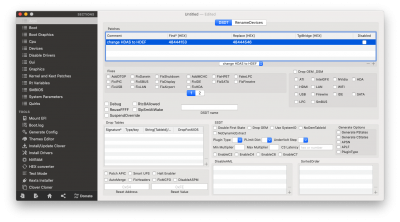- Joined
- Feb 25, 2011
- Messages
- 5
- Motherboard
- Gigabyte GA-Z170-HD3P
- CPU
- i5-6500
- Graphics
- RX 580
- Mac
Hi all! I built a hackintosh back in 2010 and used it until around 2014 when I got an actual mac. However, it recently bit the dust and I've been trying to get mac os Catalina onto my tower.
I have a GA-Z170-HD3P, i5-6500, and RX 580 so I used this guide (here).
I used the current versions of UniBeast(10.3.0) and Multibeast(12.3.0 - Clover r5119)
However, when I try to boot after install I get a strange error message.
When I look in my clover EFI mount this path does not exist, but there is a /EFI/CLOVER/drivers/UEFI directory. Is clover just looking in the wrong place? Should I use a different version of clover? I tried to use the Clover_r5122.pkg from (here) to install a different version of the bootloader, but I then got this error:
Does anyone have any advice they can offer me on either a different version of clover I can use, or what issue might be keeping the clover installer from working?
Edit: I did just realize that I copied by old Time Machine backup to create my account on the new computer. Are there any files that might be lingering from 2014 telling clover to look at folders that don't exist anymore?
I have a GA-Z170-HD3P, i5-6500, and RX 580 so I used this guide (here).
I used the current versions of UniBeast(10.3.0) and Multibeast(12.3.0 - Clover r5119)
However, when I try to boot after install I get a strange error message.
Error: Device Error while scanning the \EFI\CLOVER\drivers64UEFI directory
When I look in my clover EFI mount this path does not exist, but there is a /EFI/CLOVER/drivers/UEFI directory. Is clover just looking in the wrong place? Should I use a different version of clover? I tried to use the Clover_r5122.pkg from (here) to install a different version of the bootloader, but I then got this error:
This package is incompatible with this version of macOS.
The package is trying to install content to the system volume. Contact the software manufacturer for assistance.
Does anyone have any advice they can offer me on either a different version of clover I can use, or what issue might be keeping the clover installer from working?
Edit: I did just realize that I copied by old Time Machine backup to create my account on the new computer. Are there any files that might be lingering from 2014 telling clover to look at folders that don't exist anymore?
Last edited: