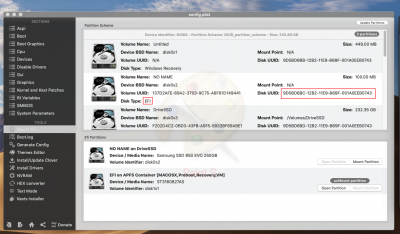- Joined
- Dec 21, 2010
- Messages
- 5
- Motherboard
- Gigabyte Z370 Gaming 7
- CPU
- i7-8700K
- Graphics
- GTX 1080
- Mac
- Mobile Phone
Hi there.
I'm just wondering, clover on my new computer wonn't autoboot to windows 10 EFI partition, if this is set to default and i have everytime to press Enter. The Right Entry is highlighted in Clover, but do not start until pressing Enter (and yes, timeout is set to 5). But works fine for High Sierra and Mojave beta. Have at this Time linux not installed, so no Idea, if it works with it.
Any Idea?
I'm just wondering, clover on my new computer wonn't autoboot to windows 10 EFI partition, if this is set to default and i have everytime to press Enter. The Right Entry is highlighted in Clover, but do not start until pressing Enter (and yes, timeout is set to 5). But works fine for High Sierra and Mojave beta. Have at this Time linux not installed, so no Idea, if it works with it.
Any Idea?