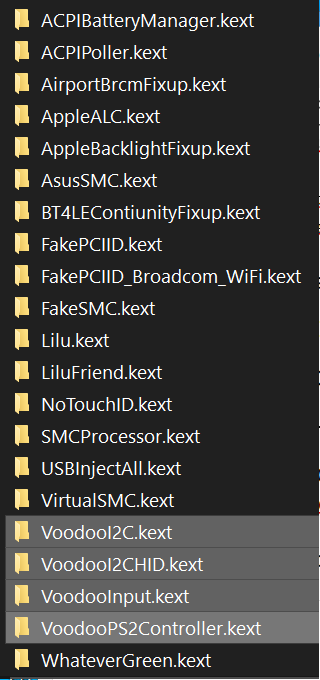- Joined
- Mar 13, 2021
- Messages
- 5
- Motherboard
- ASUS UX430U (OpenCore)
- CPU
- i7-7500U
- Graphics
- GTX 940MX
- Mac
- Mobile Phone
Hello, good night readers,
I have attempted to build/put together a hackintosh and so far I am able to boot into the OS X Installer menu (language selection), yet can't continue from there as 1) the notebooks PS/2 keyboard & 2) the I2C Precision Touchpad (ELAN1200) are not working / don't respond/react at all.
External mouse via USB work but to be honest, I would wish to fix the keyboard and touchpad issue first before I do anything else. I remember a while ago to have fixed this issue on an older version of OS X but that was a long time ago and I forgot nearly everything.
According to Windows device manager the devices have the following bios names/identifiers:
In the Attachment area I have inserted a screenshot of all kexts. I also applied the windows patch (SSDT-XOSI) and SSDT_GPI0 patch according to dortania's github guide. Attempted without VoodooPS2Mouse/Trackpad Plugins/folders due to suspicion of conflict with VoodooI2C&sat. Kexts but that didn't make a difference.
If something else is needed (like origin or patched folders), don't hesitate to reply.
I have attempted to build/put together a hackintosh and so far I am able to boot into the OS X Installer menu (language selection), yet can't continue from there as 1) the notebooks PS/2 keyboard & 2) the I2C Precision Touchpad (ELAN1200) are not working / don't respond/react at all.
External mouse via USB work but to be honest, I would wish to fix the keyboard and touchpad issue first before I do anything else. I remember a while ago to have fixed this issue on an older version of OS X but that was a long time ago and I forgot nearly everything.
According to Windows device manager the devices have the following bios names/identifiers:
- HID Touchpad / I2C Touchpad ELAN1200:
\_SB.PCI0.I2C1.ETPD
- Extended PC/AT-PS/2-KEyboard(101/102 Keys):
\_SB.PCI0.LPCB.PS2K
The APIC values would be "ETPD" and "PS2K" correct?In the Attachment area I have inserted a screenshot of all kexts. I also applied the windows patch (SSDT-XOSI) and SSDT_GPI0 patch according to dortania's github guide. Attempted without VoodooPS2Mouse/Trackpad Plugins/folders due to suspicion of conflict with VoodooI2C&sat. Kexts but that didn't make a difference.
If something else is needed (like origin or patched folders), don't hesitate to reply.
Attachments
Last edited: