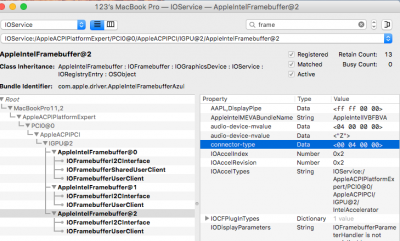- Joined
- Apr 21, 2012
- Messages
- 26
- Motherboard
- Clevo w740su
- CPU
- i7 4750HQ
- Graphics
- Iris Pro graphics 5200 - FullHD
- Mac
- Classic Mac
- Mobile Phone
Hello,
Moderators, please remove to laptop section, sorry.
I have fresh install of El Capitan on my Clevo W740SU(Intel i7 2.0 4750MQ Intel iris pro 5200)
I'm using Clover 3330, UEFI.
Laptop display is working but detected: Intel Iris Pro 7 MB and kext not loaded.
Please help me make good system. And after wanna solve another problems.
Clover KEXTS:
ACPIBacklight, ACPIBatteryManager, FakeSMC, VoodooPS2Controller(ApplePS2SmartTouchPad better??), IntelMausiEthernet, Sound(VoodooHDA+prefpane+loader)
Working:
Video, Sleep, Lan, Touchpad, Wifi, Battery, Audio
Not working:
HDMI-DisplayPort, Brightness, keyboard mapping
My important problems:
1. Framebuffer@2 detects as connector-type = 00040000(port-number = 0x6) and I can't patch it to HDMI(I tried kext patch)
2. Brightness not working and slider is not visible(I have tried both kexts and methods).
3. If I connect both external monitors - laptop reboots.
4. Glitch on laptop monitor after connect and DP monitor working good, and work both good after wake.
Thank you!
Moderators, please remove to laptop section, sorry.
I have fresh install of El Capitan on my Clevo W740SU(Intel i7 2.0 4750MQ Intel iris pro 5200)
I'm using Clover 3330, UEFI.
Laptop display is working but detected: Intel Iris Pro 7 MB and kext not loaded.
Please help me make good system. And after wanna solve another problems.
Clover KEXTS:
ACPIBacklight, ACPIBatteryManager, FakeSMC, VoodooPS2Controller(ApplePS2SmartTouchPad better??), IntelMausiEthernet, Sound(VoodooHDA+prefpane+loader)
Working:
Video, Sleep, Lan, Touchpad, Wifi, Battery, Audio
Not working:
HDMI-DisplayPort, Brightness, keyboard mapping
My important problems:
1. Framebuffer@2 detects as connector-type = 00040000(port-number = 0x6) and I can't patch it to HDMI(I tried kext patch)
2. Brightness not working and slider is not visible(I have tried both kexts and methods).
3. If I connect both external monitors - laptop reboots.
4. Glitch on laptop monitor after connect and DP monitor working good, and work both good after wake.
Thank you!