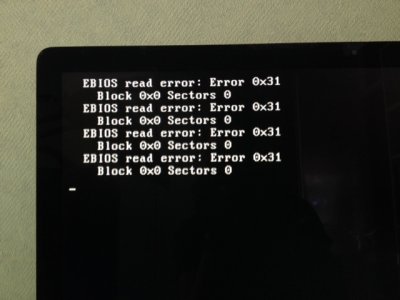- Joined
- Apr 8, 2014
- Messages
- 13
- Motherboard
- GA-Z87-HD3
- CPU
- i5-4670
- Graphics
- Intel HD4600, 1600x900
- Mac
- Classic Mac
- Mobile Phone
Hi, rockinwaggy,
I have an identical Hackintosh build - same motherboard, CPU and GPU. And I am struggling with running HD4600. I am newbie here, but almost read all threads regarding HD4600 framebuffers, updated AppleIntelFrambufferAzul.kext, and no success. Always getting this:
**** [ IOBluetoothHCIController ][protectedBluetoothHCIControllerTransportShowsUp] -- connected to the transport successfully -- 0x6000 -- 0x8800 – 0xf400 ****
And stuck after that. If AppleIntelHD* and framebuffer kexts removed from S/L/E, then I can boot, even my HD4600 is recognized.
Already tired of all that...
Could you share your "org.chameleon.Boot.plist" ?
I have an identical Hackintosh build - same motherboard, CPU and GPU. And I am struggling with running HD4600. I am newbie here, but almost read all threads regarding HD4600 framebuffers, updated AppleIntelFrambufferAzul.kext, and no success. Always getting this:
**** [ IOBluetoothHCIController ][protectedBluetoothHCIControllerTransportShowsUp] -- connected to the transport successfully -- 0x6000 -- 0x8800 – 0xf400 ****
And stuck after that. If AppleIntelHD* and framebuffer kexts removed from S/L/E, then I can boot, even my HD4600 is recognized.
Already tired of all that...
Could you share your "org.chameleon.Boot.plist" ?