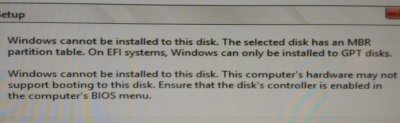- Joined
- Jan 4, 2011
- Messages
- 13
- Motherboard
- GA-X58-USB3
- CPU
- i7 950
- Graphics
- GTX 1080
- Mobile Phone
So I decided to get back into Hackintoshing not long ago, and I figured I would install it on my PC. I obtained a hard drive for OS X, installed it via Unibeast/Multibeast, and put the drive in the computer. Chimera successfully sees and boots my OS X installation and the Windows 7 installation on the other drive in the system. No problems there.
Things got messy when I tried installing Windows 8, though. I partitioned about 160 GB off of my Windows 7 drive and installed Windows 8 on there through a Powershell script (it would install Windows 8 to a VHD or a partition directly from the ISO, no rebooting required). I then ran bcdboot.exe on the Windows 8 partition, and shut down. Chimera sees the Windows 8 partition alongside my other partitions, but when I try booting it it hangs at a black screen and eventually reboots. I can still start into OS X and Windows 7.
How can I get Chimera to boot Windows 8? Should I install another version of Chameleon over Chimera?
Things got messy when I tried installing Windows 8, though. I partitioned about 160 GB off of my Windows 7 drive and installed Windows 8 on there through a Powershell script (it would install Windows 8 to a VHD or a partition directly from the ISO, no rebooting required). I then ran bcdboot.exe on the Windows 8 partition, and shut down. Chimera sees the Windows 8 partition alongside my other partitions, but when I try booting it it hangs at a black screen and eventually reboots. I can still start into OS X and Windows 7.
How can I get Chimera to boot Windows 8? Should I install another version of Chameleon over Chimera?